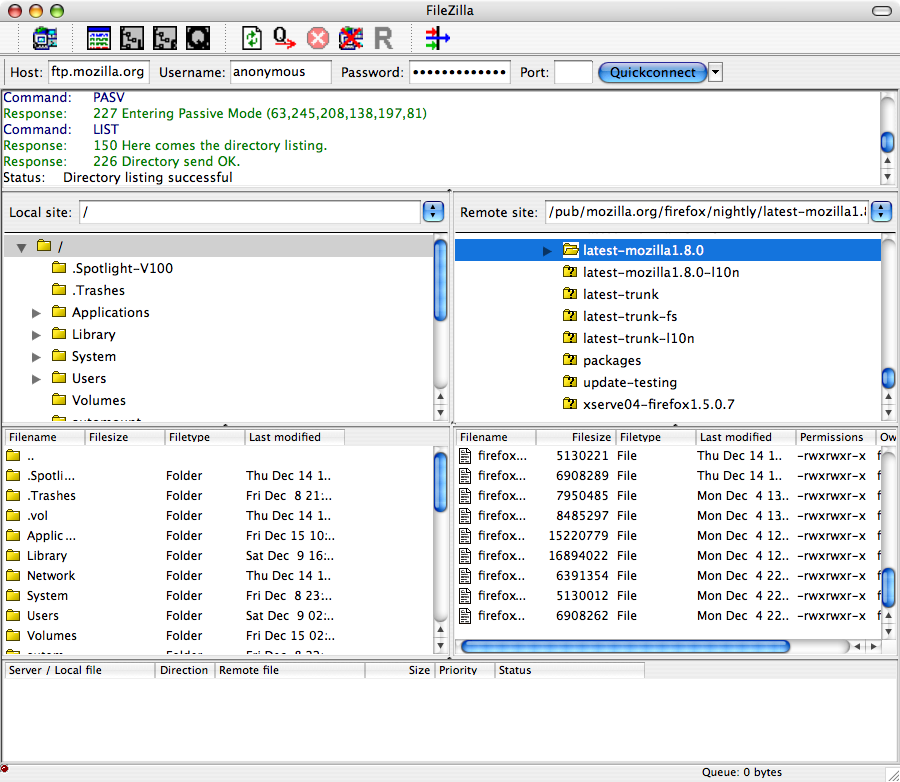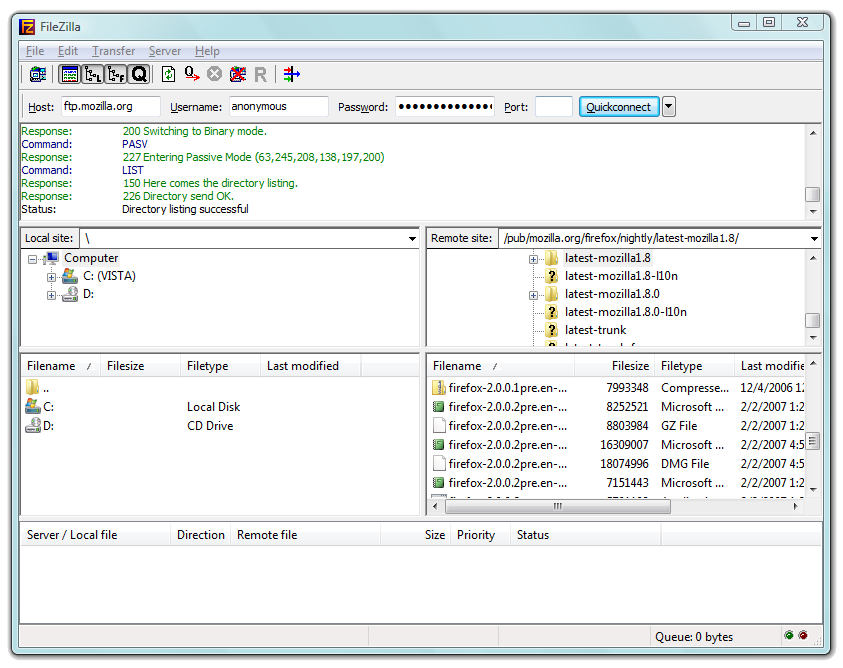Come here to discuss FileZilla and FTP in general
Moderator: Project members
-
eddan
- 226 Transfer OK
- Posts: 423
- Joined: 2004-02-25 08:44
- Location: Norway
#1
Post
by eddan » 2006-12-15 13:55
Hi!
I'd be fun to see what FZ3* looks like on various platforms and setups, so I've started this thread so that people can post a screenshot of FileZilla 3 on their system.
We'll start with the most obvious one:
FileZilla 3 (Cyril theme) on Windows XP w/classic Windows theme:

* The next major version (a complete rewrite from scratch), FileZilla 3, is now in beta stages. You can read more in the
development diary or check the
development pages where you can
download nightly builds. There's also a brief overview on the
FileZilla 3 wiki page.
-
Lanza
- 500 Command not understood
- Posts: 1
- Joined: 2007-02-02 22:37
#3
Post
by Lanza » 2007-02-02 22:39
Seems it lacks a Linux screenshot. Here it is :
FileZilla 3 on Linux (Ubuntu)

-
chipwhisperer
- 500 Command not understood
- Posts: 2
- Joined: 2007-02-03 17:33
#5
Post
by chipwhisperer » 2007-02-03 17:38
Here's another Linux shot...I wonder how to adjust which columns you can view...