Page 1 of 1
default folder at startup FileZilla
Posted: 2018-12-29 15:14
by Asty
When I start FileZilla I want the remote folder to open default. How can I do?
Re: default folder at startup FileZilla
Posted: 2018-12-30 01:00
by boco
If you want to show a remote directory by default at startup, you need to have FileZilla automatically connecting to your preferred server.
One possibility is to use session resume, set startup behavior in the settings to "Restore tabs and reconnect". Close FileZilla without disconnecting from the server, and it will reconnect automatically at next startup.
Alternatively, modify your FileZilla Shortcut and add the desired
command line arguments to modify startup behavior. Either directly specify an FTP server, or have it connect to a specific Site Manager entry.
Re: default folder at startup FileZilla
Posted: 2018-12-30 22:42
by Asty
Sorry but where should I set up?
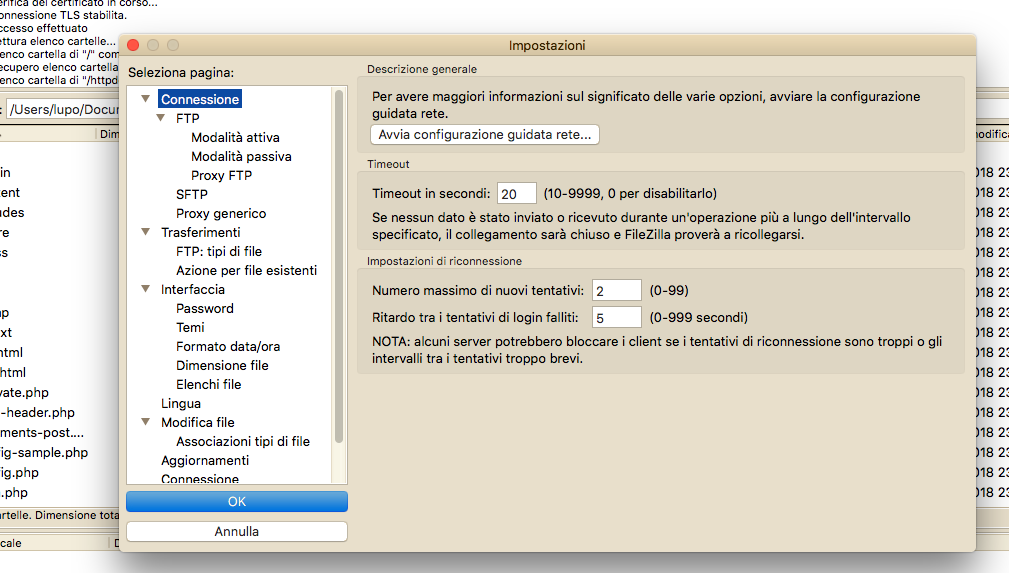
- Schermata 2018-12-30 alle 23.40.08.png (167.99 KiB) Viewed 3494 times
Re: default folder at startup FileZilla
Posted: 2019-01-01 16:28
by boco
As for session resume:

The command line parameters work by editing the Shortcut that you start FileZilla with and add the parameters.
Re: default folder at startup FileZilla
Posted: 2019-01-01 16:53
by Asty
Almost there we are. I want this directory to open even if I close Filezilla with another remote directory.
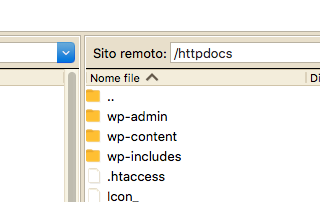
- Schermata 2019-01-01 alle 17.51.23.png (15.62 KiB) Viewed 3477 times
