Come here to discuss FileZilla and FTP in general
Moderator: Project members
-
temper
- 500 Command not understood
- Posts: 2
- Joined: 2022-03-07 16:04
#1
Post
by temper » 2022-03-07 16:21
Hello. I'm interesting how to use FileZilla (upload, download files) while MacOS is in Energy Saver (sleep mode).
I suggest: not to stop upload / download files while MacOS in sleep mode.
What kind of Energy Saver settings do you use (recommend)?
I attached screenshot. I use this settings and don't understand, does FileZilla still continue to work while MacOS is sleep.
There is 4 options:
- Prevent your Mac from automatically sleeping when the display is off
- Wake for network access [ON]
- Start up automatically after a power failure
- Enable Power Nap (While sleeping, your Mac can backup using Time Machine and periodically check for new email, calendar and other iCloud updates.)[ON]
Thanks.
-
Attachments
-
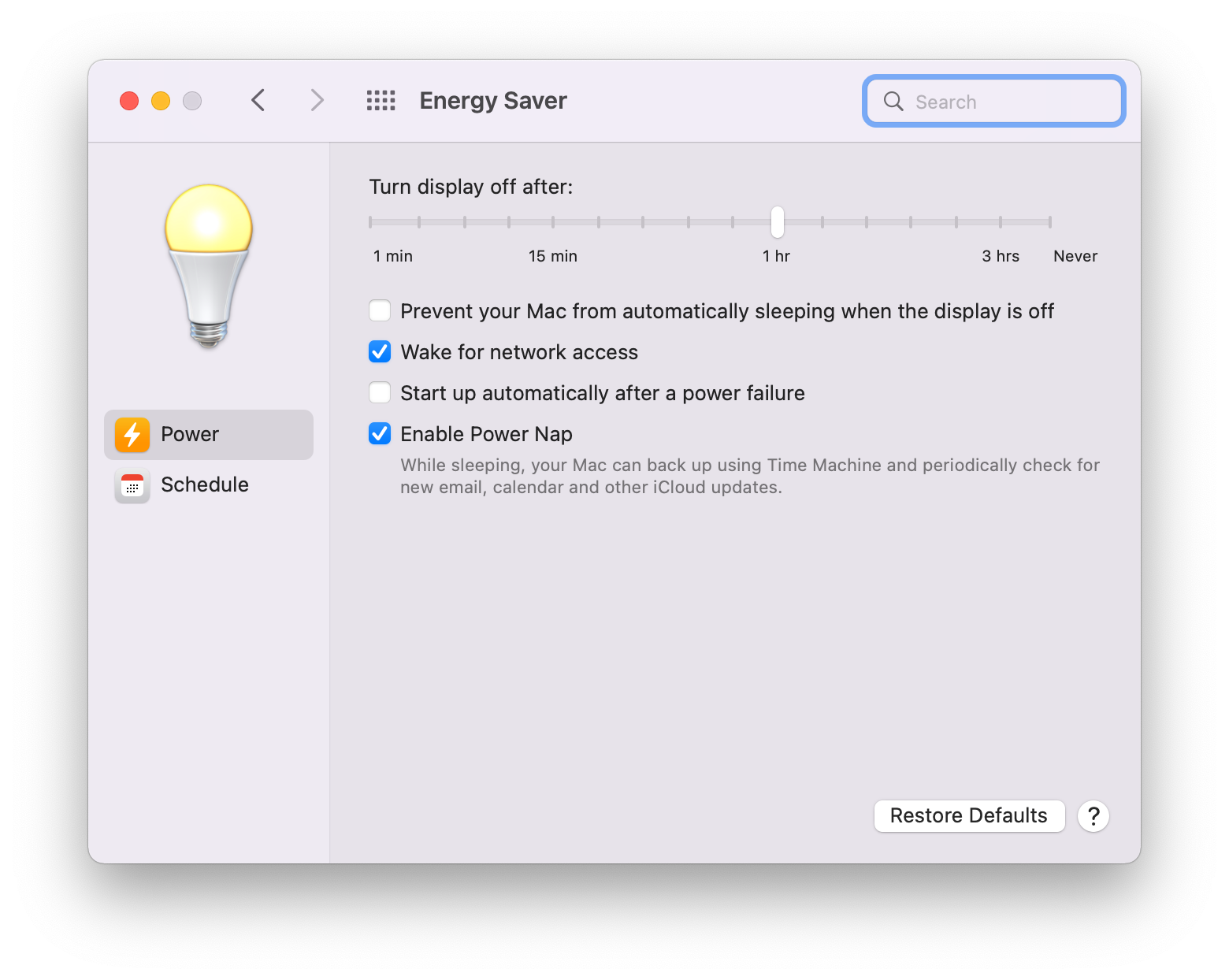
- Screenshot 2022-03-07 at 19.12.10.png (433.57 KiB) Viewed 5581 times
-
botg
- Site Admin
- Posts: 35566
- Joined: 2004-02-23 20:49
- First name: Tim
- Last name: Kosse
#2
Post
by botg » 2022-03-08 08:49
In the preferences dialog of FileZilla, on the Interface page is a setting to prevent system from entering idle sleep during transfers.
-
temper
- 500 Command not understood
- Posts: 2
- Joined: 2022-03-07 16:04
#3
Post
by temper » 2022-03-10 18:33
Hello. This option already enabled. Sorry to say, but it doesn't help. I can see screensaver after few minutes / hours (depending on settings).
Or with this option FileZilla continue to transfer with screensaver (in sleep mode)?
Thanks.
-
boco
- Contributor
- Posts: 26940
- Joined: 2006-05-01 03:28
- Location: Germany
#4
Post
by boco » 2022-03-11 00:11
Sleep != Screensaver.
A screensaver was a simple way to prevent phosphor burn on CRT displays, or shadowing on early LCD screens. It is practically no longer required, for modern screens. If the machine displays a screensaver, it is not in sleep mode. In real sleep, a system cannot display screensavers.
FileZilla prevents sleep (which would interrupt connections and transfers when devices are powered down, causing a NIC "link down" event). FileZilla does not prevent screensavers from coming up, as screensavers won't interrupt connections and transfers, they'll continue.
