Post all HTML related questions here. No support.
Moderator: Project members
-
PeeGee
- 500 Syntax error
- Posts: 13
- Joined: 2016-01-24 13:19
- First name: Paul
- Last name: Greig
#1
Post
by PeeGee » 2016-01-24 13:40
Hi All...
I am new to all this and in learning I have used Kompozer to create a very basic one page website but any images I upload with Filezilla are not displaying correctly...a blank place marker containing a question mark and the file name is all I see, I have created a 'index.html' folder and the images appear in the 'images' subfolder.
On my remote site, /public_html/index_files all I see is an old file I created in a previous attempt 'page_two.htm'....for some reason I am not able to delete this file??
A screen shot is attached....any assistance greatly appreciated.

-
Attachments
-
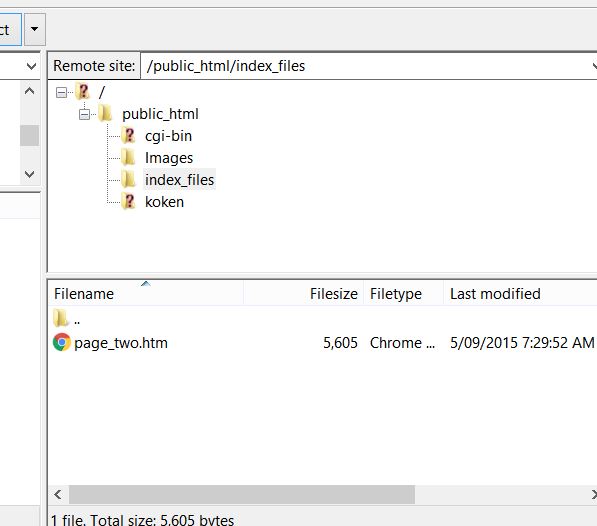
- Screen shot
- Filezilla.JPG (36.36 KiB) Viewed 21976 times
-
PeeGee
- 500 Syntax error
- Posts: 13
- Joined: 2016-01-24 13:19
- First name: Paul
- Last name: Greig
#2
Post
by PeeGee » 2016-01-25 12:28
Why oh why am I unable to delete this page_two.htm file??...someone pleeze!!
-
botg
- Site Admin
- Posts: 35558
- Joined: 2004-02-23 20:49
- First name: Tim
- Last name: Kosse
#3
Post
by botg » 2016-01-25 15:06
Please check the message log for errors.
-
PeeGee
- 500 Syntax error
- Posts: 13
- Joined: 2016-01-24 13:19
- First name: Paul
- Last name: Greig
#4
Post
by PeeGee » 2016-01-25 20:04
Thank you botg, the message log contains these words in red;
GnuTLS error -110 in gnutls_record_recv: The TLS connection was non-properly terminated.
Status: Server did not properly shut down TLS connection
Error: Could not read from socket: ECONNABORTED - Connection aborted
Error: Disconnected from server
I would like to start again from scratch, perhaps remove all the files in my /public_html folder but I am concerned I may make the situation worse.
-
botg
- Site Admin
- Posts: 35558
- Joined: 2004-02-23 20:49
- First name: Tim
- Last name: Kosse
#5
Post
by botg » 2016-01-25 22:37
What's the content of the log preceding the above snippet? Partial content is of no use.
-
PeeGee
- 500 Syntax error
- Posts: 13
- Joined: 2016-01-24 13:19
- First name: Paul
- Last name: Greig
#6
Post
by PeeGee » 2016-01-27 19:47
I'm sorry, I don't know how to give you more...that was all that was available, could you advise me what I need to do to to get this additional information please?
Regards.
Paul
-
botg
- Site Admin
- Posts: 35558
- Joined: 2004-02-23 20:49
- First name: Tim
- Last name: Kosse
#7
Post
by botg » 2016-01-27 20:45
Try again and when you get the error, copy everything from the log
-
PeeGee
- 500 Syntax error
- Posts: 13
- Joined: 2016-01-24 13:19
- First name: Paul
- Last name: Greig
#8
Post
by PeeGee » 2016-01-29 19:44
This is what I get when I attempt to delete the 'page_two.htm' file.
Thanks for your help.
Status: Resolving address of ftp.paulgreig.com
Status: Connecting to 103.9.171.15:21...
Status: Connection established, waiting for welcome message...
Status: Initializing TLS...
Status: Verifying certificate...
Status: TLS connection established.
Status: Connected
Status: Retrieving directory listing of "/public_html/index_files"...
Status: Directory listing of "/public_html/index_files" successful
Status: Resolving address of ftp.paulgreig.com
Status: Connecting to 103.9.171.15:21...
Status: Connection established, waiting for welcome message...
Status: Initializing TLS...
Status: Verifying certificate...
Status: TLS connection established.
Status: Connected
Status: Starting download of /public_html/index_files/page_two.htm
Status: Skipping download of /public_html/index_files/page_two.htm
Status: File transfer skipped
Status: Deleting "/public_html/index_files/page_two.htm"
Command: DELE page_two.htm
Response: 550 Could not delete page_two.htm: Permission denied
-
audiopro
- 226 Transfer OK
- Posts: 295
- Joined: 2013-03-23 12:55
- First name: Keith
- Location: Morecambe, England
#9
Post
by audiopro » 2016-01-29 20:04
What are the permissions set to, for the directory containing the file?
Morecambe - Where the sun goes at night
-
PeeGee
- 500 Syntax error
- Posts: 13
- Joined: 2016-01-24 13:19
- First name: Paul
- Last name: Greig
#10
Post
by PeeGee » 2016-01-30 01:37
Permissions for 'page_two'
-
Attachments
-
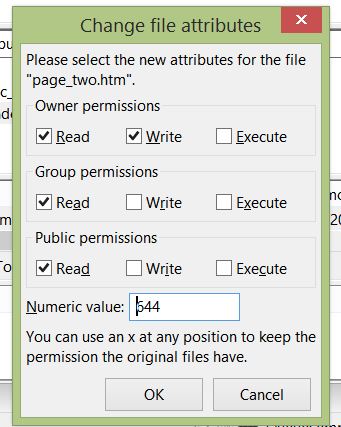
- Permissions for 'page_two'
- Permssions.JPG (41.34 KiB) Viewed 21587 times
-
botg
- Site Admin
- Posts: 35558
- Joined: 2004-02-23 20:49
- First name: Tim
- Last name: Kosse
#11
Post
by botg » 2016-01-30 09:21
Note that getting and setting permissions over FTP is not covered by the FTP specifications. It may not work at all with displayed values being completly bogus.
-
PeeGee
- 500 Syntax error
- Posts: 13
- Joined: 2016-01-24 13:19
- First name: Paul
- Last name: Greig
#12
Post
by PeeGee » 2016-01-30 19:55
Thank you Tim....please remember you are dealing with a dummy here....can you tell me what I need to do now?
Thanks.
-
botg
- Site Admin
- Posts: 35558
- Joined: 2004-02-23 20:49
- First name: Tim
- Last name: Kosse
#13
Post
by botg » 2016-01-30 19:59
You may need to contact your server administrator or server hosting provider for assistance to have the permissions fixed.
-
PeeGee
- 500 Syntax error
- Posts: 13
- Joined: 2016-01-24 13:19
- First name: Paul
- Last name: Greig
#14
Post
by PeeGee » 2016-01-30 20:09
Ok...thank you.
-
GotZilla
- 500 Syntax error
- Posts: 12
- Joined: 2015-12-31 14:39
#15
Post
by GotZilla » 2016-01-31 19:39
Probably not the case here but I've encountered this when the file didn't exist on the server anymore, refreshing the filelist fixed it.
But as I said, probably not the case here.
