Page 1 of 1
Failed to write xml file Mac OS 10.6.4
Posted: 2010-10-02 02:16
by poop72
hi there i continue to get this error on launch of filezilla on a mac 10.6.4
clicking ok takes me to this screen shot message:
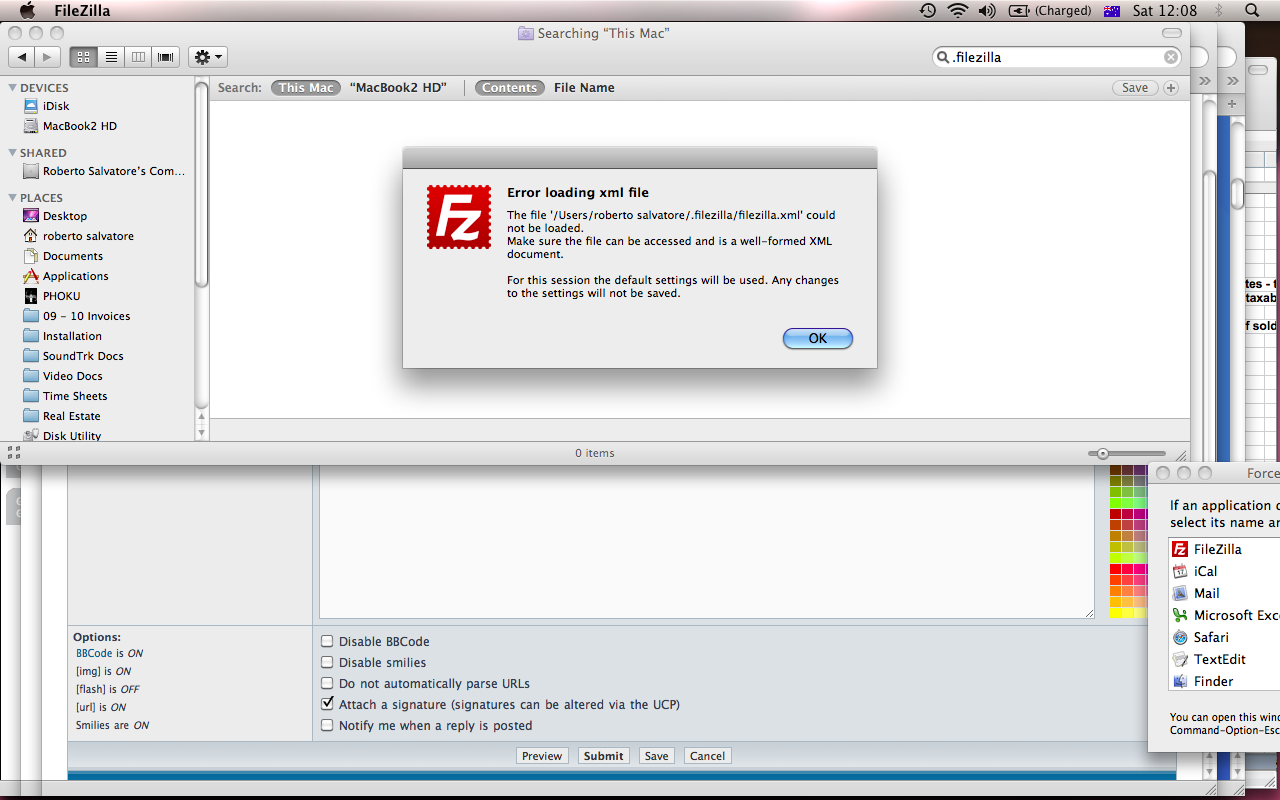
- Screen shot 2010-10-02 at 12.08.40 PM.png (204.62 KiB) Viewed 13600 times
clicking ok to this again i get the error that the xmlfile has failed to write
clicking ok to that the next message appears:
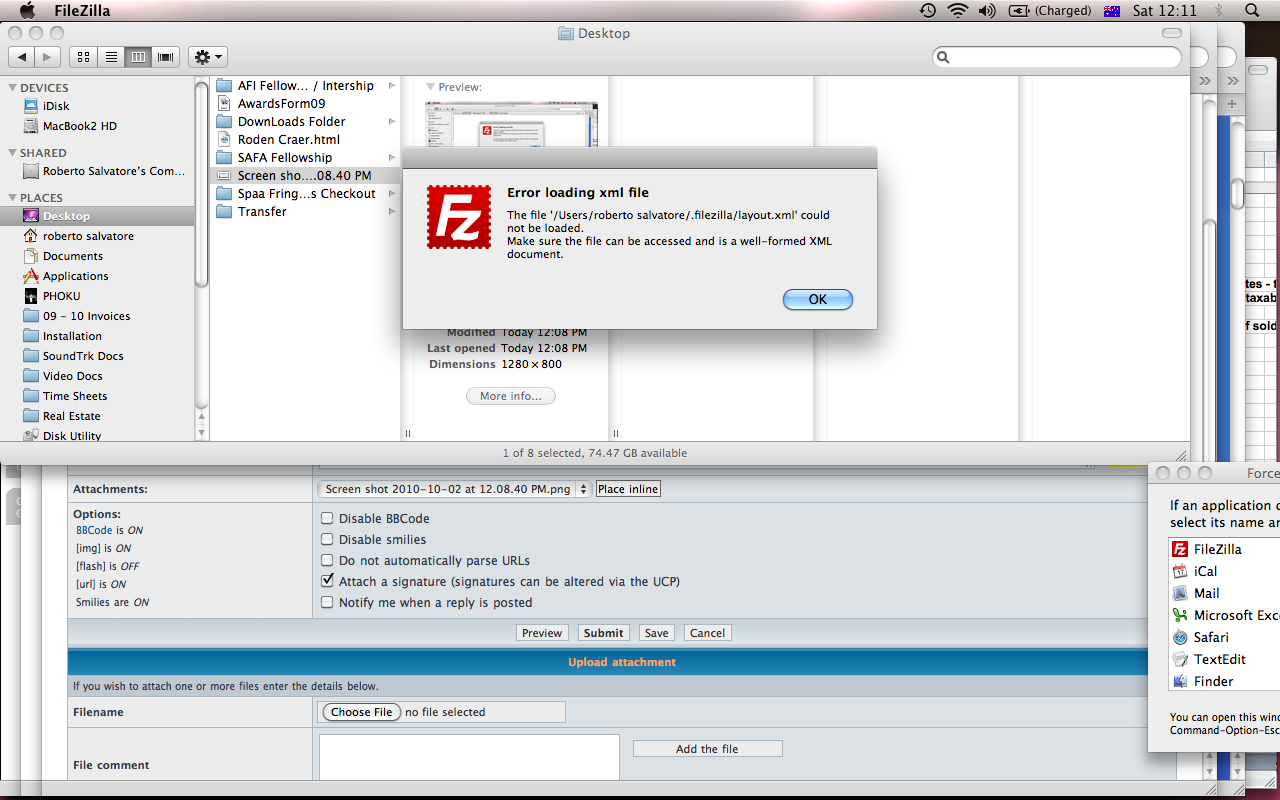
- Screen shot 2010-10-02 at 12.11.56 PM.png (246.09 KiB) Viewed 13600 times
clicking ok to this again i get the error that the xmlfile has failed to write and on it cycles until the app finally opens ... i cant save any bookmarks and it also quite anoying when i open Fz on my macbook in 10.6.4...
the app work well on another mac running OS 10.5.8 ... no dramas ....
b4 you ask ... i want to upgrade that machines OS to 10.6.4 .... though i want Fz to work
pls help
Re: Failed to write xml file Mac OS 10.6.4
Posted: 2010-10-02 08:49
by botg
So did you make sure that the files are accessible and well-formed XML documents?
Re: Failed to write xml file Mac OS 10.6.4
Posted: 2010-10-03 06:41
by poop72
there is no such file where the app claims it to be - infact i can't find a .filzilla/filezilla.xml or layout.xml anywhere on my system
??
Re: Failed to write xml file Mac OS 10.6.4
Posted: 2010-10-03 09:35
by botg
Make sure to tell Finder to display all files. It has the nasty habit to hide files from you for no appareant reason. There's a configuration option somewhere.
Re: Failed to write xml file Mac OS 10.6.4
Posted: 2010-10-04 05:32
by poop72
well i worked out how to display hidden files check out the still ... nothing there in the folder and i still get the same message
re stating this is on OS 10.6.4
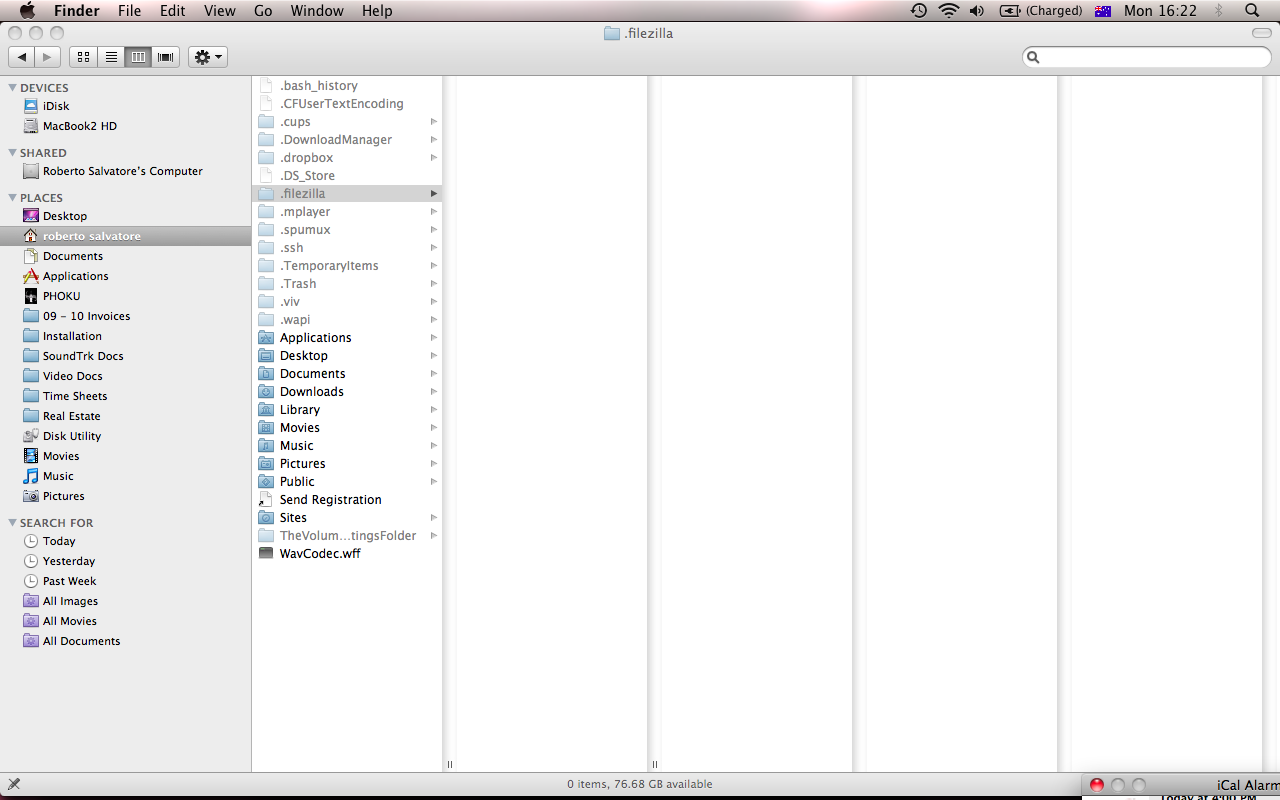
- Screen shot 2010-10-04 at 4.22.16 PM.png (156.03 KiB) Viewed 13548 times
Re: Failed to write xml file Mac OS 10.6.4
Posted: 2010-10-04 06:06
by botg
Try deleting the .filezilla subdirectory.
Re: Failed to write xml file Mac OS 10.6.4
Posted: 2010-10-04 06:32
by poop72
deleted the sub directory and also changed privileges to read and write
seems ok now
thanks
Re: Failed to write xml file Mac OS 10.6.4
Posted: 2012-10-15 20:31
by vanet
I have the same message " Failed to write xml file", but my MAC 10.7.5...
I looked for the hide folder and I don't have any file called .filezilla. Is any other way to fix this problem? Help please
Re: Failed to write xml file Mac OS 10.6.4
Posted: 2012-10-15 20:38
by boco
It's a subdirectory in your profile, not a file, and you must convince Finder to show it. As I do not have Macs, I don't know how. Probably in the View menu?
Re: Failed to write xml file Mac OS 10.6.4
Posted: 2012-10-15 22:42
by vanet
I don't have any subdirectory called .fillezilla. Do you think it can be something else?
Thank you for your help
Re: Failed to write xml file Mac OS 10.6.4
Posted: 2012-10-15 23:49
by boco
There can be only two reasons why that subdirectory doesn't exist:
1. You use a portable FileZilla package or one where the config location has been moved.
2. The permissions in your profile are messed up and FileZilla can't create it.
Unfortunately you need to wait for someone with more Mac knowledge.
Re: Failed to write xml file Mac OS 10.6.4
Posted: 2020-09-11 06:16
by junsanchez
It's all about folder permission where Filezilla is unable to write required files to work.
Do the following:
On your Mac, select the item or folder ( mine is Users/myUsername/ .config folder ) , then choose File > Get Info or press Command-I.
Click the disclosure triangle next to Sharing & Permissions to expand the section.
Click the pop-up menu next to your username to see the permissions settings.
If you’re not logged in as an administrator, you may need to click the lock icon and enter an administrator name and password.
Change the permissions to either Read & Write or “Read only”
Re: Failed to write xml file Mac OS 10.6.4
Posted: 2020-09-11 13:43
by boco
1. Never put Spam in your signature.
2. Check the post dates and don't necro-post in old topics.