I like the synchronized browsing and would like to have it enabled at once when I open a connection. But unfortunately this doesn't work. I get the following error message:
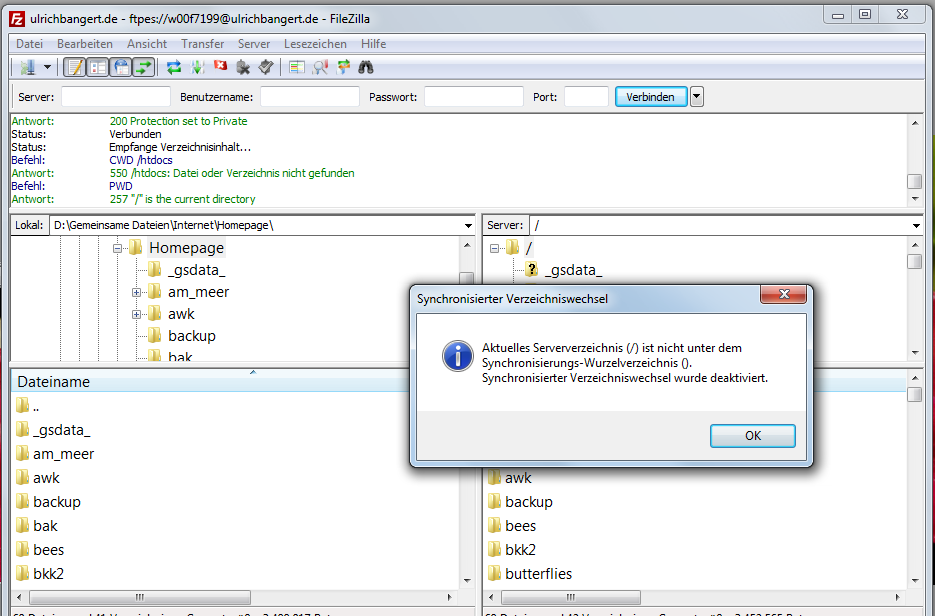
In english: Current server directory (/) is not below the synchronisation root directory ().
Synchronized browsing was deactivated.
My server settings:
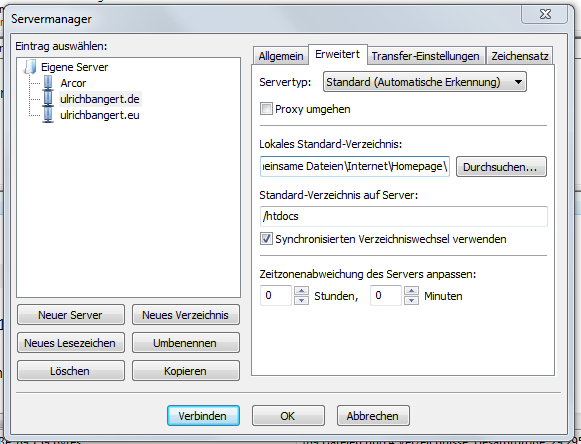
Can anyone help me to fix this?
Best regards - Ulrich
