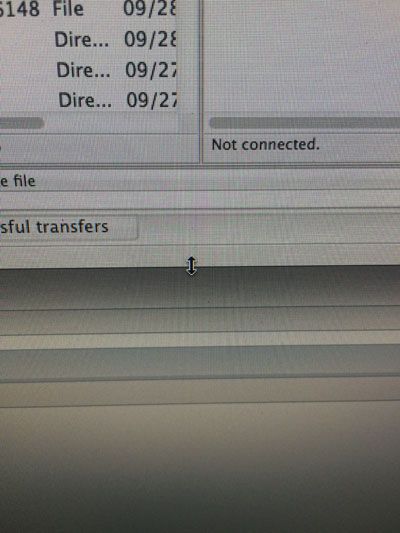Zilefilla stuck under top menu bar - macbook pro osx 10.9.4
Moderator: Project members
-
sdewit
- 500 Command not understood
- Posts: 2
- Joined: 2014-08-11 02:02
- First name: Shane
- Last name: de Wit
Zilefilla stuck under top menu bar - macbook pro osx 10.9.4
Hi,
I'm wondering if someone can help please? I've tried several forums but no resolution works for me.
Filezilla is stuck behind (unerneath) the top menu on my mac, so I can't see the filezilla ribbon or the top part of the filezilla window. I am running Mavericks 10.9.4, my machine is a Mid2009 Macbook pro. I was using multiple displays when the problem occurred. The problem occurs regardless of whether I use multiple or the mac's display. I have uninstalled and reinstalled filezilla, but the way its displayed doesn't change.
Thank you
I'm wondering if someone can help please? I've tried several forums but no resolution works for me.
Filezilla is stuck behind (unerneath) the top menu on my mac, so I can't see the filezilla ribbon or the top part of the filezilla window. I am running Mavericks 10.9.4, my machine is a Mid2009 Macbook pro. I was using multiple displays when the problem occurred. The problem occurs regardless of whether I use multiple or the mac's display. I have uninstalled and reinstalled filezilla, but the way its displayed doesn't change.
Thank you
Re: Zilefilla stuck under top menu bar - macbook pro osx 10.
Hold down Ctrl+Alt+Shift (or the Mac-equivalent) while starting FileZilla to reset its window layout.
-
gizmologic
- 500 Command not understood
- Posts: 3
- Joined: 2014-08-13 00:16
- First name: Michael
- Last name: Scott
Re: Zilefilla stuck under top menu bar - macbook pro osx 10.
I am having the exact same problem running Mac 10.9.4. Filezilla was working fine until latest update. Suggestion of CTRL + ALT + SHIFT did not work. I've attached a screen shot.
- Attachments
-
- filezilla-screen-shot.png (113.78 KiB) Viewed 26538 times
-
gizmologic
- 500 Command not understood
- Posts: 3
- Joined: 2014-08-13 00:16
- First name: Michael
- Last name: Scott
Re: Zilefilla stuck under top menu bar - macbook pro osx 10.
Quick update. I found an older version of Filezilla 3.8 in my downloads. So I uninstalled FZ 3.9.2 and installed the 3.8 version. Problem solved. For some reason version 3.9.2 for Mac loads the FZ window in the upper left corner behind the Mac toolbar, which makes the program unusable because you cannot access the input fields (see attachment on my previous post). I will stick with 3.8 until the issue is fixed.
-
immist
- 500 Command not understood
- Posts: 1
- Joined: 2014-08-13 08:59
- First name: Immanuel
- Last name: Sterzik
Re: Zilefilla stuck under top menu bar - macbook pro osx 10.
Got the same problem, just figured out the correct workaround, so I wanted to share it with you.
The Mac equivalent of the CTRL + ALT + SHIFT shortcut mentioned above is COMMAND + ALT + SHIFT, which after being pressed at FileZilla startup finally restored my FileZilla window to the center of the screen.
The problem itself seems to be known since quite a bit (this bug report dates January 2011): http://trac.filezilla-project.org/ticket/7175
PS: My affected system: Macbook Air, OSX 10.9.4, FileZilla 3.9.0.2, linked against wxWidgets 3.0.2.
The Mac equivalent of the CTRL + ALT + SHIFT shortcut mentioned above is COMMAND + ALT + SHIFT, which after being pressed at FileZilla startup finally restored my FileZilla window to the center of the screen.
The problem itself seems to be known since quite a bit (this bug report dates January 2011): http://trac.filezilla-project.org/ticket/7175
PS: My affected system: Macbook Air, OSX 10.9.4, FileZilla 3.9.0.2, linked against wxWidgets 3.0.2.
Re: Zilefilla stuck under top menu bar - macbook pro osx 10.
This affects all programs on all operating systems. Most operating systems have built-in functionality to move off-screen windows back on-screen. OS X does not seem to have it.
-
gizmologic
- 500 Command not understood
- Posts: 3
- Joined: 2014-08-13 00:16
- First name: Michael
- Last name: Scott
Re: Zilefilla stuck under top menu bar - macbook pro osx 10.
Hey, thanks for the CMD ALT SHIFT tip. It worked and now I can run the latest version.
-
sdewit
- 500 Command not understood
- Posts: 2
- Joined: 2014-08-11 02:02
- First name: Shane
- Last name: de Wit
Re: Zilefilla stuck under top menu bar - macbook pro osx 10.
Thank you immist,
I had to hold CMD+ALT+SHIFT first, then double click the ZileZilla application to start it. The screen is back to normal.
I had to hold CMD+ALT+SHIFT first, then double click the ZileZilla application to start it. The screen is back to normal.
-
asim18
- 500 Command not understood
- Posts: 2
- Joined: 2014-02-13 05:23
- First name: Asim
- Last name: Saleem
Re: Zilefilla stuck under top menu bar - macbook pro osx 10.
Isn't that a contradiction?botg wrote:This affects all programs on all operating systems. Most operating systems have built-in functionality to move off-screen windows back on-screen. OS X does not seem to have it.
If it "affects all programs on all operating systems", then how come most operating systems are not affected?
Re: Zilefilla stuck under top menu bar - macbook pro osx 10.
For example on Windows you can move any program back on screen by pressing Alt+Space, then selecing Move from the menu that just appered, then use the cursor keys to move the window. That's built-in functionality in the operating system.
Re: Zilefilla stuck under top menu bar - macbook pro osx 10.
Because they have workarounds for putting stray windows back inside the visible area. It can happen on all OS, however.
No support requests over PM! You will NOT get any reply!!!
FTP connection problems? Please read Network Configuration.
FileZilla connection test: https://filezilla-project.org/conntest.php
FileZilla Pro support: https://customerforum.fileZilla-project.org
FTP connection problems? Please read Network Configuration.
FileZilla connection test: https://filezilla-project.org/conntest.php
FileZilla Pro support: https://customerforum.fileZilla-project.org
-
ygourven
- 500 Command not understood
- Posts: 3
- Joined: 2014-10-14 06:14
- First name: Young
- Last name: Van Crenne
Re: Zilefilla stuck under top menu bar - macbook pro osx 10.
Thanks guys, both the alt + command + shift or 3 finger drag and drop worked for me.
Cheers
Cheers
-
billwynne
- 500 Command not understood
- Posts: 2
- Joined: 2014-12-04 23:15
- First name: Bill
- Last name: Wynne
Re: Zilefilla stuck under top menu bar - macbook pro osx 10.9.4
Command + Alt + Shift.... genius 
This was getting frustrating.
This was getting frustrating.
Re: Zilefilla stuck under top menu bar - macbook pro osx 10.9.4
alt cmd option is not working for me. Any other ideas from anyone?? i can't find the filezilla preference file. ~/.filezilla does not exist.