Can't Delete a file because of version number
Moderator: Project members
-
JadeRobbins
- 500 Command not understood
- Posts: 5
- Joined: 2004-08-03 21:19
Can't Delete a file because of version number
i'm trying to delete files with filezilla but our ftp server keeps giving me this error
Response: 550-Failed to delete file SYS$USER_J:[USERNAME.WWW]INDEX.HTML;
Response: 550 The file specification must contain a name, type and version number (even if wildcarded).
any clues as to if filezilla will have version deleting support or is this more of an ftp server issue?
Response: 550-Failed to delete file SYS$USER_J:[USERNAME.WWW]INDEX.HTML;
Response: 550 The file specification must contain a name, type and version number (even if wildcarded).
any clues as to if filezilla will have version deleting support or is this more of an ftp server issue?
-
TheAngryPenguin
- 226 Transfer OK
- Posts: 323
- Joined: 2004-03-08 18:40
Re: Can't Delete a file because of version number
Are you connecting to an OpenVMS FTP Server?JadeRobbins wrote:i'm trying to delete files with filezilla but our ftp server keeps giving me this error
Response: 550-Failed to delete file SYS$USER_J:[USERNAME.WWW]INDEX.HTML;
Response: 550 The file specification must contain a name, type and version number (even if wildcarded).
any clues as to if filezilla will have version deleting support or is this more of an ftp server issue?
-
JadeRobbins
- 500 Command not understood
- Posts: 5
- Joined: 2004-08-03 21:19
-
TheAngryPenguin
- 226 Transfer OK
- Posts: 323
- Joined: 2004-03-08 18:40
Well, I don't want to state that FZ is incompatible with OpenVMS, but I've never been able to get the two of them to work properly. So, when I need to connect to an OpenVMS FTP server, I find that I need to revert to either the command line, or WS_FTP. This is unfortunate, because it is the only thing preventing me from rolling out FZ throughout my enterprise.JadeRobbins wrote:yes, yes sir i am. What are your thoughts?
Maybe we can get Tim to revisit considering making FZ more compatible with OpenVMS. I'd defnitely be willing to do whatever it takes to help.
-TheAngryPenguin
-
JadeRobbins
- 500 Command not understood
- Posts: 5
- Joined: 2004-08-03 21:19
-
TheAngryPenguin
- 226 Transfer OK
- Posts: 323
- Joined: 2004-03-08 18:40
Basically, the main problem is that FZ will not display file iterations. For example:botg wrote:Which problems do you have Penguin?
On OpenVMS, from the DCL:
Code: Select all
$ dir/siz/dat
Directory *****:[USER.******.TEST]
TEST.TXT;3 1 4-AUG-2004 15:23:33.98
TEST.TXT;2 1 4-AUG-2004 15:23:25.68
TEST.TXT;1 1 4-AUG-2004 15:23:17.51
Total of 3 files, 3 blocks.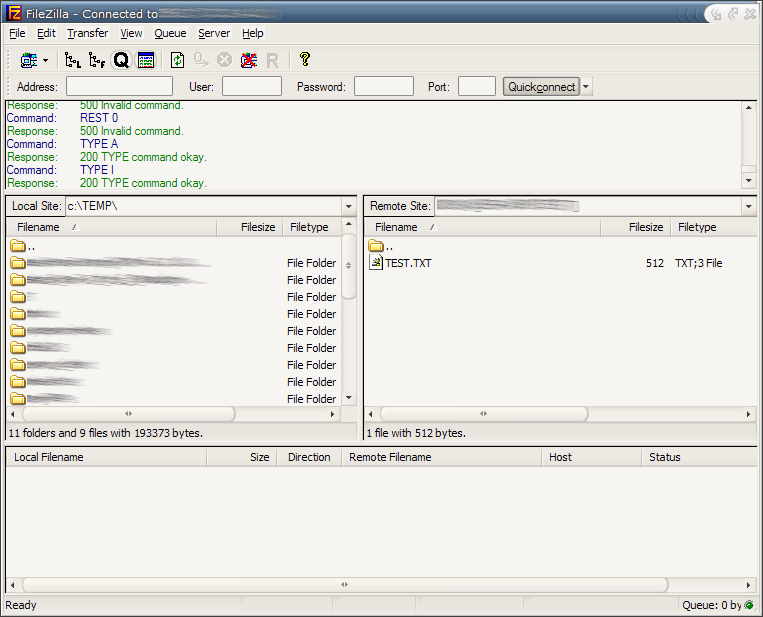
However, when I do a dir from the command prompt [in FTP], all files are shown:
Code: Select all
ftp> dir
200 PORT command okay.
150 Opening data connection for directory.
Directory ******:[USER.******.TEST]
TEST.TXT;3 1 4-AUG-2004 15:23:33.98
TEST.TXT;2 1 4-AUG-2004 15:23:25.68
TEST.TXT;1 1 4-AUG-2004 15:23:17.51
Total of 3 files, 3 blocks.
226 Closing data connection.
ftp: 240 bytes received in 0.03Seconds 8.00Kbytes/sec.Also, it's a little frustrating that you have to turn off 'Show hidden files' to even get a directory listing. It would be nice if we could configure the 'Show Hidden Files' attribute in the Site Manager's advanced settings.
Finally, it seems that Jade's issue with deleting files that have multiple iterations is stemmed from FZ's inability to display more than one version of the same file. I just gave it a try, and in the above examples, I had to delete TEST.TXT three times in FZ to actually get rid of it. Imagine how frustrating this would be for someone was trying to delete a file that had 100+ versions...
-TheAngryPenguin
-
TheAngryPenguin
- 226 Transfer OK
- Posts: 323
- Joined: 2004-03-08 18:40
-
TheAngryPenguin
- 226 Transfer OK
- Posts: 323
- Joined: 2004-03-08 18:40
Thanks for implementing this. So far, it is workable, but I have noticed the following bug:
The listed directories contain "%DIR_NAME%;1"
When changing directories, it seems that 1) the ;1 should not be included in the command, and 2) the full path must be used.
As an example, lets say thay my home directory is "DISK:[USER.TAP]" -- to successfully CD into the subdirectory "TEMP", simply doing a "CD TEMP" will fail -- it is required to do a "CD DISK:[USER.TAP.TEMP]"
Again, it looks like FZ is including the ;1 as part of the CD command, and this too will cause the command to fail.
-TheAngryPenguin
The listed directories contain "%DIR_NAME%;1"
When changing directories, it seems that 1) the ;1 should not be included in the command, and 2) the full path must be used.
As an example, lets say thay my home directory is "DISK:[USER.TAP]" -- to successfully CD into the subdirectory "TEMP", simply doing a "CD TEMP" will fail -- it is required to do a "CD DISK:[USER.TAP.TEMP]"
Again, it looks like FZ is including the ;1 as part of the CD command, and this too will cause the command to fail.
-TheAngryPenguin
-
TheAngryPenguin
- 226 Transfer OK
- Posts: 323
- Joined: 2004-03-08 18:40
-
TheAngryPenguin
- 226 Transfer OK
- Posts: 323
- Joined: 2004-03-08 18:40
I'm not going to pretend that I know a whole lot about OpenSSH or secure FTP, but I do know this: OpenVPN uses OpenSSL to secure its tunnels, I am able to run it as a server in a Win32 environment, and it supports TLS, etc. Not sure if it's possible, but have you considered the possibility of using OpenSSL as the backend for secure FTP?
-TheAngryPenguin
-TheAngryPenguin
