Page 1 of 2
error writing xml file
Posted: 2020-10-15 10:13
by simpleuser
I just installed filezilla on my macbook (macos catalina 10.15.7) and I get an error:
Could not write "/Users/username/.config/filezilla/filezilla.xml":
Failed to write xml file
what can I do?
Re: error writing xml file
Posted: 2020-10-15 13:01
by botg
Make sure FileZilla has permissions to write to the target directory and to create it should it be missing.
Re: error writing xml file
Posted: 2020-10-15 14:33
by simpleuser
how can I do it?
In advance - there is no .filezilla folder
Re: error writing xml file
Posted: 2020-10-16 01:02
by boco
It is ~/.config/filezilla - there is no .filezilla directory anymore, for a long time.
You need to tell Finder that you want to show hidden files and directories (dotfiles), by default, they are not shown.
Re: error writing xml file
Posted: 2020-10-16 12:49
by simpleuser
Ok, and what next? I'm in .config folder
Re: error writing xml file
Posted: 2020-10-16 23:50
by boco
There must be a "filezilla" subdirectory there. If not, create it. Check if the user account FileZilla runs under (usually yours) can write to that location (it should, as the location is part of your own Home directory).
Re: error writing xml file
Posted: 2022-04-11 23:53
by iKerry
My FZ has been working for years. I just upgraded to W11 Pro. I did a clean install of FileZilla 3.59.0 and I'm getting the following error:
"Could not write ... "C:\Users\Kerry\AppData\Roaming\FileZilla.xml": Failed to write XML."
This senior is fast losing his mind; I've read all the posts but none provide step-by-step instructions.
Step #1
Step #2
Step #3
Step #4
etc.
Much thanks, Kerry
FileZilla V 3.59.0
Windows 11 Pro
Re: error writing xml file
Posted: 2022-04-12 07:36
by botg
Make sure FileZilla has permissions to write to the target file, create file in the target directory and to create the target directory it should it be missing.
Re: error writing xml file
Posted: 2022-04-12 08:16
by boco
Check Windows Security (Defender applet). There's an option called "Controlled Folder access". If it is enabled, you need to create a rule for the "C:\Users\Kerry\AppData\Roaming\FileZilla" directory. Otherwise, Windows may deny FileZilla access to its own configuration.
Re: error writing xml file
Posted: 2022-04-12 23:40
by iKerry
Thanks Boca.
Re: "Make sure FileZilla has permissions to write to the target file, create file in the target directory and to create the target directory it should it be missing."
Can someone please post step-by-step how to do this?
Thanks, Kerry
Re: error writing xml file
Posted: 2022-04-13 22:29
by boco
Open an Explorer window, enter %APPDATA% into the address line and press RETURN. It will automatically jump to your profile's configuration directory. There, make sure that the subdirectory "FileZilla" exists (right click, "New Folder") and that you can write into it.
Re: error writing xml file
Posted: 2022-04-13 23:41
by iKerry
Thank you.
Here's what's in that folder:
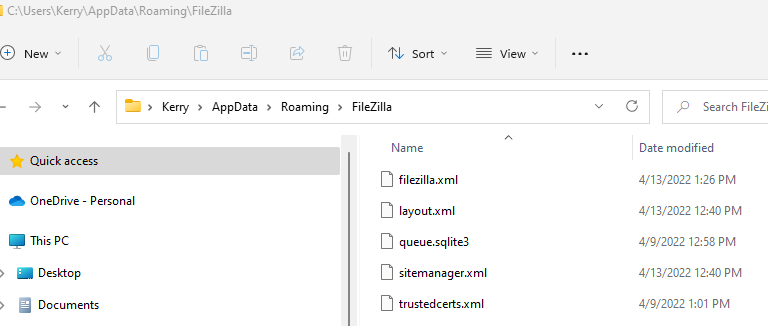
- FileZilla .png (25.98 KiB) Viewed 6200 times
Re: error writing xml file
Posted: 2022-04-14 00:46
by iKerry
Update 4/13/22
I looked at the permissions of the .xml file and Read and Write were selected.
FYI:
On 3/22/22 I installed FZ on my new MOBO with W11. It had been working correctly for 10+ years.
Re: error writing xml file
Posted: 2022-04-14 06:48
by botg
Did you check the NTFS permissions?
Re: error writing xml file
Posted: 2022-04-14 11:02
by iKerry
I need specific steps to get to any suggestion such as: "Did you check the NTFS permissions?"
Thank you.
Kerry
Windows 11 Pro