assigning share folders for users/groups & aliases
Moderator: Project members
Re: assigning share folders for users/groups & aliases
Mapped network drive by chance?
Re: assigning share folders for users/groups & aliases
no, not a network drive, all drives are local on this computer, now if being on a 3rd ide channel makes a difference.........
i don't think it can, the client sees any drive i place as a home directory, ide channel 1,2,3 or sata or raid chanels
i don't think it can, the client sees any drive i place as a home directory, ide channel 1,2,3 or sata or raid chanels
Re: assigning share folders for users/groups & aliases
can't find any .dll's or anything else in my avira antivirus, can't find any issues with spybot, yeah, i've been working on this, looked into everything i can think of and can't find any reason why.
internal setting to the client or server is my guess....do you have something you want me to look at in pcmag's port snoop? any reg keys need to be checked?
this is a fresh install of mce, any chance something that is different between mce and xp pro or home and hopefully has a setting that needs changed? i wouldn't think so since i have no issues on this machine with the exception of an occasional error from sun java's last update (occasionally links don't work).
important file corrupted by the last update which was this week?
internal setting to the client or server is my guess....do you have something you want me to look at in pcmag's port snoop? any reg keys need to be checked?
this is a fresh install of mce, any chance something that is different between mce and xp pro or home and hopefully has a setting that needs changed? i wouldn't think so since i have no issues on this machine with the exception of an occasional error from sun java's last update (occasionally links don't work).
important file corrupted by the last update which was this week?
-
da chicken
- 226 Transfer OK
- Posts: 619
- Joined: 2005-11-02 06:41
Re: assigning share folders for users/groups & aliases
Works for me:
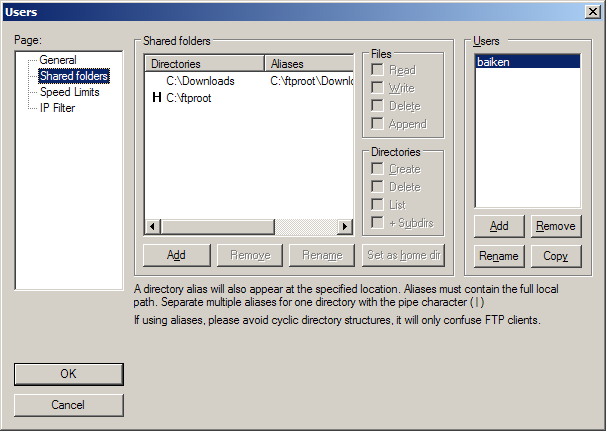
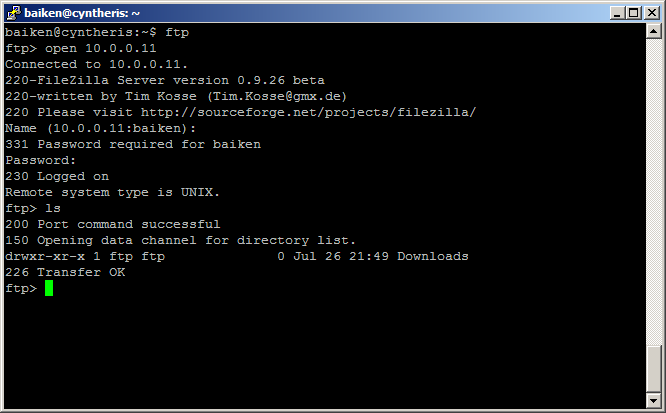
What service account is running FileZilla Server? Does it have access to the H: drive?
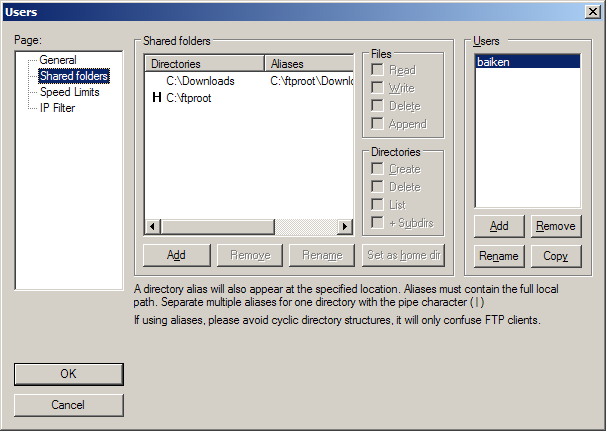
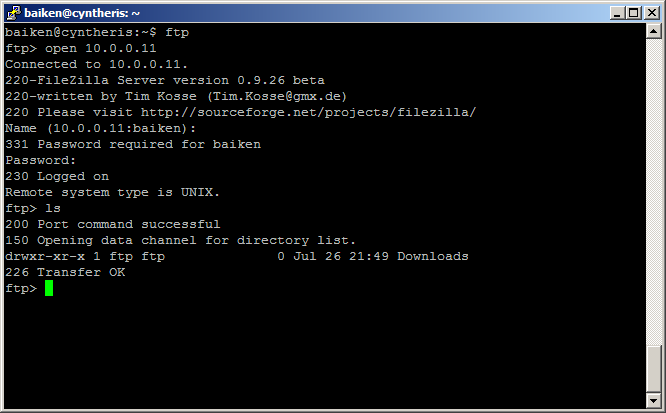
What service account is running FileZilla Server? Does it have access to the H: drive?
Re: assigning share folders for users/groups & aliases
I don't understand what you mean by service account.
i am the admin, its the only account on this machine and have no problems accessing any drive anywhere on my LAN
quit trying to use folders off my os h/d, made 2 folders on my os h/d 'C:\' and set it up exactly like you have there, SUCCESS!!
does this program not work on drives that the product isn't installed on that isn't the home directory?? i'm going to try different settings to see if i can get them to folders that matter.
THANKS MAN!!
i am the admin, its the only account on this machine and have no problems accessing any drive anywhere on my LAN
quit trying to use folders off my os h/d, made 2 folders on my os h/d 'C:\' and set it up exactly like you have there, SUCCESS!!
does this program not work on drives that the product isn't installed on that isn't the home directory?? i'm going to try different settings to see if i can get them to folders that matter.
THANKS MAN!!
Re: assigning share folders for users/groups & aliases
apparently the home directory MUST BE ON THE HARD DRIVE THAT FILEZILLA IS INSTALLED ON
otherwise it won't work, set the home directory to a drive other than the o/s and all you get is the home directory, regardless of what you put in the alias box.
I really really appreciate your time man, 2 posts from you fixes something that couldn't be fixed by 2 admins and 4 pages of forum posts.
THANK YOU VERY VERY MUCH
otherwise it won't work, set the home directory to a drive other than the o/s and all you get is the home directory, regardless of what you put in the alias box.
I really really appreciate your time man, 2 posts from you fixes something that couldn't be fixed by 2 admins and 4 pages of forum posts.
THANK YOU VERY VERY MUCH
Re: assigning share folders for users/groups & aliases
every combination i've tried that has the home directory on a drive other than my os drive results in the client not seeing anything other than the home directory, including aliases that go to the hard drive with the os.
also, as long as the home directory is on c:, i have no issues assigning any folder on any drive.
is this a bug or just a limitation of filezilla? just curious because i wasted alot of time in here
i dare the admins to replace my newbie to newbie posts in the general discussions topic, they've more than earned some criticism, and the newbies should be prepared to deal with several things i've made mention of
also, as long as the home directory is on c:, i have no issues assigning any folder on any drive.
is this a bug or just a limitation of filezilla? just curious because i wasted alot of time in here
i dare the admins to replace my newbie to newbie posts in the general discussions topic, they've more than earned some criticism, and the newbies should be prepared to deal with several things i've made mention of
Re: assigning share folders for users/groups & aliases
No, there's no such limitation.apparently the home directory MUST BE ON THE HARD DRIVE THAT FILEZILLA IS INSTALLED ON
-
da chicken
- 226 Transfer OK
- Posts: 619
- Joined: 2005-11-02 06:41
Re: assigning share folders for users/groups & aliases
Then you clearly don't understand how Services run in Windows. Open up services.msc. See that big old list of things to the right of the service names? Note how the majority of them say "SYSTEM" or "Local System"? That's the built-in SYSTEM account, a non-interactive special account that has permission to do things that nothing else can do, like authenticate users, access the security registry, execute kernel mode (real mode) programs, etc. Just about everything that runs prior to logon is executed by the SYSTEM account. Yes, there's a password. No, you can't get it or use it anywhere. It's a very special account like Administrator, Guest, and Network Service are.grantpet wrote:I don't understand what you mean by service account.
i am the admin, its the only account on this machine and have no problems accessing any drive anywhere on my LAN
http://support.microsoft.com/kb/120929
If your H: drive is NTFS and was formatted by another PC or otherwise has been removed and reconnected to the system (such as if it is USB) then the SYSTEM account might not have proper access rights. This may be difficult to determine on Media Center Edition since the security model is a bit different (for example, MCE XP cannot join a domain like XP Home, but it's still based off of XP Pro). Try creating a service account for FileZilla Server to run under and granting explicit access to the file system locations.
Re: assigning share folders for users/groups & aliases
i really don't want ppl on my 'C:\' drive with my operating system on it, let's just leave that at paranoia.
this works:
H C:\Documents and Settings\Owner\My Documents\My Music *
D:\MUSIC -with in the alias tab '/My Music'
* this can be any location on my 'C:\' drive, or at least any of the 10 in various locations i've tested
in order for the changes to take effect, the server must be stopped, restarted, then the client must also be closed and restarted.
this does not work:
H D:\MUSIC
E:\VIDEOS -with in the alias tab '/MUSIC'
neither does this:
H D:\MUSIC
D:\Ready For MP3 Tag -with in the alias tab '/MUSIC'
aside from every variation i can think of, and the information already provided, i can find nothing, even the fact that i've tested the difference between using hard drives that are basic AND dynamic
if its not a bug, nor a limitation then i assume i'm doing something wrong, but cannot find what the problem is in my process.
what am i doing wrong? can you suggest a next plan of attack to resolve this? if this was your problem, what would you look into...............oops, check that, you'd look at the code lol, silly me....this step is well beyond me, but if i can send/post a log from the server or client that may help. i'll go back through those or others and send screen shots if you want, but i laid out the process i've been taking in the 'create an alias, step by step' thread (i'll keep updating it as we are able to refine the process so you can put a final on the wiki and be done with it).
I love this product, but i think the documentation really needs some attention. its already been determined from trial and error that trying to make ftp through openVPN or through MS Windows itself just wasn't going to happen for me unless i started taking computer classes. This and Comodo's Firewall are the only two products I think can really make a difference for mid-level users like myself.
Rest assured that for every issue you work out with me, that's 12 others you won't have to, and that is just here, mid-level user friend in canada would be more than 50, and a few others that are waiting for me to figure this out. I'm the guy that's keeping the soccer mom from asking you questions like "now when you say to select all the files inside the folder, how do i go about doing that?"
FOR THE POST FROM da chicken:
I have been in this area several times, i was here trying to shut off everything i possibly could the first few dozen times i installed windows.
understand how it works? no, do i really need to? i understand that if you shut off automatic updates here it no longer works. i often turn off all of the non microsoft ones when i'm using msconfig to shut everything off so i can install programs like this wonderful FileZilla.
the drive my os is on, plus the two i have been using in my scenarios are ntfs and formatted by this machine, the other two drives are basic and were formatted on this machine (within the last 3 weeks..fresh install). four of the five are brand new, the other is a warranty replacement. the configurations i've tried in the previous posts span all of these drives. *all drives have passed their respective factory tests.
do i still need to try this step of creating a service account for filezilla? has anyone else had to do it that you know of?
btw, i really enjoyed botg's comment about 10 levels of security, i needed the chuckle.
this works:
H C:\Documents and Settings\Owner\My Documents\My Music *
D:\MUSIC -with in the alias tab '/My Music'
* this can be any location on my 'C:\' drive, or at least any of the 10 in various locations i've tested
in order for the changes to take effect, the server must be stopped, restarted, then the client must also be closed and restarted.
this does not work:
H D:\MUSIC
E:\VIDEOS -with in the alias tab '/MUSIC'
neither does this:
H D:\MUSIC
D:\Ready For MP3 Tag -with in the alias tab '/MUSIC'
aside from every variation i can think of, and the information already provided, i can find nothing, even the fact that i've tested the difference between using hard drives that are basic AND dynamic
if its not a bug, nor a limitation then i assume i'm doing something wrong, but cannot find what the problem is in my process.
what am i doing wrong? can you suggest a next plan of attack to resolve this? if this was your problem, what would you look into...............oops, check that, you'd look at the code lol, silly me....this step is well beyond me, but if i can send/post a log from the server or client that may help. i'll go back through those or others and send screen shots if you want, but i laid out the process i've been taking in the 'create an alias, step by step' thread (i'll keep updating it as we are able to refine the process so you can put a final on the wiki and be done with it).
I love this product, but i think the documentation really needs some attention. its already been determined from trial and error that trying to make ftp through openVPN or through MS Windows itself just wasn't going to happen for me unless i started taking computer classes. This and Comodo's Firewall are the only two products I think can really make a difference for mid-level users like myself.
Rest assured that for every issue you work out with me, that's 12 others you won't have to, and that is just here, mid-level user friend in canada would be more than 50, and a few others that are waiting for me to figure this out. I'm the guy that's keeping the soccer mom from asking you questions like "now when you say to select all the files inside the folder, how do i go about doing that?"
FOR THE POST FROM da chicken:
I have been in this area several times, i was here trying to shut off everything i possibly could the first few dozen times i installed windows.
understand how it works? no, do i really need to? i understand that if you shut off automatic updates here it no longer works. i often turn off all of the non microsoft ones when i'm using msconfig to shut everything off so i can install programs like this wonderful FileZilla.
the drive my os is on, plus the two i have been using in my scenarios are ntfs and formatted by this machine, the other two drives are basic and were formatted on this machine (within the last 3 weeks..fresh install). four of the five are brand new, the other is a warranty replacement. the configurations i've tried in the previous posts span all of these drives. *all drives have passed their respective factory tests.
do i still need to try this step of creating a service account for filezilla? has anyone else had to do it that you know of?
btw, i really enjoyed botg's comment about 10 levels of security, i needed the chuckle.
Re: assigning share folders for users/groups & aliases
when i first started playing with this software, i had maybe 5 programs installed. this is a clean install of mce full with all updates as of last monday. now most of them are installed, with the exception of the software firewall (i didn't want to conflict issues). except where noted none of these programs makes any note of making tcp/ip changes, blocking ports or doing much of anything else except cleaning the registry, removing unneeded files, and optimizing.
EvID4226 Patch, this program removes the limits in xp for unresolved, half tcp connections
SG TCP Optimizer v 1.01
PC Magazine's Port Snoop 1.02, installed for later use
PC Magazine's Start Up Cop 3
PC Magazine's Stream Revealer 1.0.18, installed for later use
IObit Advanced Windows Care 2 Personal 2.81
Spybot Search & Destroy 1.6.0.30
X-NetStat Professional 5.46, this is just a tcp/udp reporting/tracking program
Lavasoft Ad-Aware 2007 0.104
Windows Defender 1.1.1593
CCleaner 2.09.6, this program now has a registry sweeper in it
PC Tools Registry Mechanic 7.0.0.1010
Microsoft RegClean (i think the version is 4)
Gibson Research Socket Lock, i don't know what these next 3 programs do anymore,
Privacy Software DSOstop2, they all came highly recommended to my by Leo LaPorte,
Privacy Software HTAstop, personally many moons ago, prolly outdated/not needed
Avira AntiVir Personal 8.1.0.326
i've been using these programs for years, never any issues. they make no clear notes about changing any system settings, closing ports, or anything else that concerns us that i can find.
these are the only ones i thought pertinent, i'm sure you didn't want the whole list from 321 Studios to XXClone. i don't think this will be any help, but thought i'd post it anyway in case somebody sees something.
EvID4226 Patch, this program removes the limits in xp for unresolved, half tcp connections
SG TCP Optimizer v 1.01
PC Magazine's Port Snoop 1.02, installed for later use
PC Magazine's Start Up Cop 3
PC Magazine's Stream Revealer 1.0.18, installed for later use
IObit Advanced Windows Care 2 Personal 2.81
Spybot Search & Destroy 1.6.0.30
X-NetStat Professional 5.46, this is just a tcp/udp reporting/tracking program
Lavasoft Ad-Aware 2007 0.104
Windows Defender 1.1.1593
CCleaner 2.09.6, this program now has a registry sweeper in it
PC Tools Registry Mechanic 7.0.0.1010
Microsoft RegClean (i think the version is 4)
Gibson Research Socket Lock, i don't know what these next 3 programs do anymore,
Privacy Software DSOstop2, they all came highly recommended to my by Leo LaPorte,
Privacy Software HTAstop, personally many moons ago, prolly outdated/not needed
Avira AntiVir Personal 8.1.0.326
i've been using these programs for years, never any issues. they make no clear notes about changing any system settings, closing ports, or anything else that concerns us that i can find.
these are the only ones i thought pertinent, i'm sure you didn't want the whole list from 321 Studios to XXClone. i don't think this will be any help, but thought i'd post it anyway in case somebody sees something.
-
da chicken
- 226 Transfer OK
- Posts: 619
- Joined: 2005-11-02 06:41
Re: assigning share folders for users/groups & aliases
I'm not sure why that works. It shouldn't.grantpet wrote:i really don't want ppl on my 'C:\' drive with my operating system on it, let's just leave that at paranoia.
this works:
H C:\Documents and Settings\Owner\My Documents\My Music *
D:\MUSIC -with in the alias tab '/My Music'
* this can be any location on my 'C:\' drive, or at least any of the 10 in various locations i've tested
Try this:
Code: Select all
Home Folder Alias
H C:\Documents and Settings\Owner\My Documents\My Music
D:\Music C:\Documents and Settings\Owner\My Documents\My Music\Music
/
/Music --> D:\Music
(Note that it's not an actual symlink and doesn't appear to be to connected clients)
No.in order for the changes to take effect, the server must be stopped, restarted, then the client must also be closed and restarted.
this does not work:
H D:\MUSIC
E:\VIDEOS -with in the alias tab '/MUSIC'
Code: Select all
Home Folder Alias
H D:\Music
E:\Videos D:\Music\Videos
/
/Videos --> E:\Videos
No.neither does this:
H D:\MUSIC
D:\Ready For MP3 Tag -with in the alias tab '/MUSIC'
Code: Select all
Home Folder Alias
H D:\Music
E:\Ready for MP3 Tag D:\Music\TagMe
/
/TagMe --> E:\Ready for MP3 Tag
You do not need to restart the service to affect changes. Once you click OK on the settings dialog and the Server Interface says settings have been applied, settings have been applied. Some FTP clients like FileZilla Client cache directory contents, in which case you'll need to hit refresh.
Example:
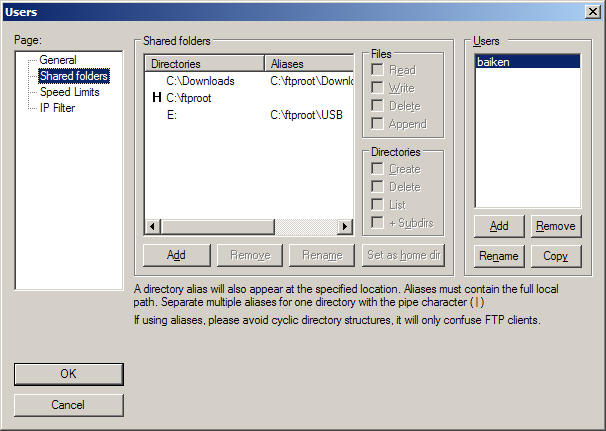
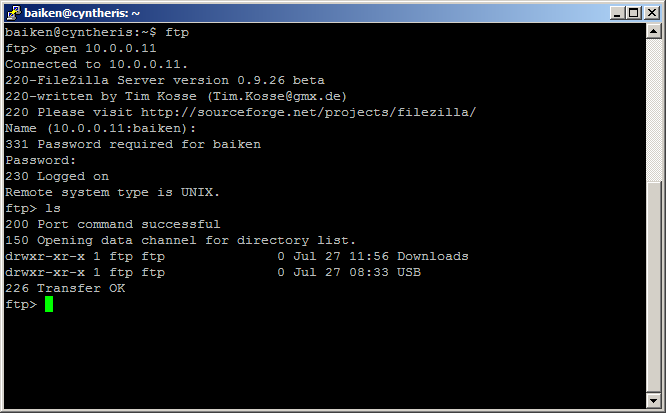
If you don't understand how it works, then you'll be unable to know why something is broken. If you don't understand how it works or what it does, it's not necessarily a good idea to disable it, either.FOR THE POST FROM da chicken:
I have been in this area several times, i was here trying to shut off everything i possibly could the first few dozen times i installed windows.
understand how it works? no, do i really need to? i understand that if you shut off automatic updates here it no longer works. i often turn off all of the non microsoft ones when i'm using msconfig to shut everything off so i can install programs like this wonderful FileZilla.
My post was intended to educate you a bit, not insult or berate you. I understand you're frustrated.
No, you were just entering aliases wrong. I did it that way at first, too. The description is bad.do i still need to try this step of creating a service account for filezilla? has anyone else had to do it that you know of?
Re: assigning share folders for users/groups & aliases
frustrated? yes, feeling insulted by someone other than a previous poster? no.
perhaps i too should insert a smiley now and then.
here are the two points i'm stuck on:
1) i have tried using both methods of the exact location with the folders name at the end and the switch '/foldername' and i see no difference between accessing the drives. works when home directory is on C, doesn't when its not. previous posts show this.
i really do appreciate the help, very much
i know you guys really know what you are talking about when it comes to this program and the whole ftp caboodle, but i am continually repeating the same steps over and over expecting different results.....its the definition of .. o nm
i can make an alias work, as long as its on my C drive, if i put the home directory on anything other than C, the client will only see the home directory, this is verified for on and off campus access.
perhaps i too should insert a smiley now and then.
here are the two points i'm stuck on:
1) i have tried using both methods of the exact location with the folders name at the end and the switch '/foldername' and i see no difference between accessing the drives. works when home directory is on C, doesn't when its not. previous posts show this.
2) your example has c as the home directory, i don't suppose you can toss in a 3rd drive on that pc real quick?grantpet wrote: as stated before, you keep saying its my creation of the alias that is wrong, what is wrong with it exactly? in the shared folders box i have:
H D:\MUSIC
E:\VIDEOS and on this line, in the aliases column is: D:\MUSIC\VIDEOS
another user already verified this is exactly what should be seen, if its wrong please be specific, regardless, the client does not see any aliases.
i really do appreciate the help, very much
i know you guys really know what you are talking about when it comes to this program and the whole ftp caboodle, but i am continually repeating the same steps over and over expecting different results.....its the definition of .. o nm
i can make an alias work, as long as its on my C drive, if i put the home directory on anything other than C, the client will only see the home directory, this is verified for on and off campus access.
Re: assigning share folders for users/groups & aliases
Try this: Stop the service. Manually execute "FileZilla Server.exe" /compat
If it suddenly starts to work, your system permissions are all messed up.
If it suddenly starts to work, your system permissions are all messed up.
Re: assigning share folders for users/groups & aliases
i could not find the command to start the server from the run command or a dos box.
C:\Program Files\FileZilla Server\FileZilla Server.exe /compat
-or-
C:\Program Files\FileZilla Server\FileZilla_Server.exe /compat
both are unrecognized commands as i'm sure you realize
from the run command:
"FileZilla Server.exe" /compat
-or-
C:\Program Files\FileZilla Server\FileZilla Server.exe /compat
windows cannot find these, asking me to check my typing
*i can make the interface start from the run command, but not the dos box by adding ' interface' and omitting the switch.
the settings inside services.msc are default from a fresh install, the first time i've been in the box on this install was to verify that services.msc was when referred to by da chicken.
i don't see any difference between the mce and a the xp pro machines here, but this was a quick look, do i need to compare these two side by side? i see things in here ms has shut off ever since i can recall that directly deals with our topic....but its my understanding these settings are to make windows itself do what filezilla does, i actually tried to do this last year before i decided fz was the way to go.
from the dos box:botg wrote:FileZilla Server Interface.exe has no commandline options.
FileZilla Server.exe however has:
/start
/stop
/install
/install auto
/uninstall
C:\Program Files\FileZilla Server\FileZilla Server.exe /compat
-or-
C:\Program Files\FileZilla Server\FileZilla_Server.exe /compat
both are unrecognized commands as i'm sure you realize
from the run command:
"FileZilla Server.exe" /compat
-or-
C:\Program Files\FileZilla Server\FileZilla Server.exe /compat
windows cannot find these, asking me to check my typing
*i can make the interface start from the run command, but not the dos box by adding ' interface' and omitting the switch.
the settings inside services.msc are default from a fresh install, the first time i've been in the box on this install was to verify that services.msc was when referred to by da chicken.
i don't see any difference between the mce and a the xp pro machines here, but this was a quick look, do i need to compare these two side by side? i see things in here ms has shut off ever since i can recall that directly deals with our topic....but its my understanding these settings are to make windows itself do what filezilla does, i actually tried to do this last year before i decided fz was the way to go.
Last edited by grantpet on 2008-07-27 21:38, edited 1 time in total.
