Need help with FileZilla Server? Something does not work as expected? In this forum you may find an answer.
Moderator: Project members
-
Docfxit
- 500 Command not understood
- Posts: 4
- Joined: 2020-03-12 00:12
#1
Post
by Docfxit » 2020-03-12 00:17
In the Server XML setting file is this option:
Code: Select all
<Item name="Show Pass in Log" type="numeric">0</Item>
How can I change that to show the password?
Thank you,
Docfxit
-
boco
- Contributor
- Posts: 26930
- Joined: 2006-05-01 03:28
- Location: Germany
#2
Post
by boco » 2020-03-12 00:55
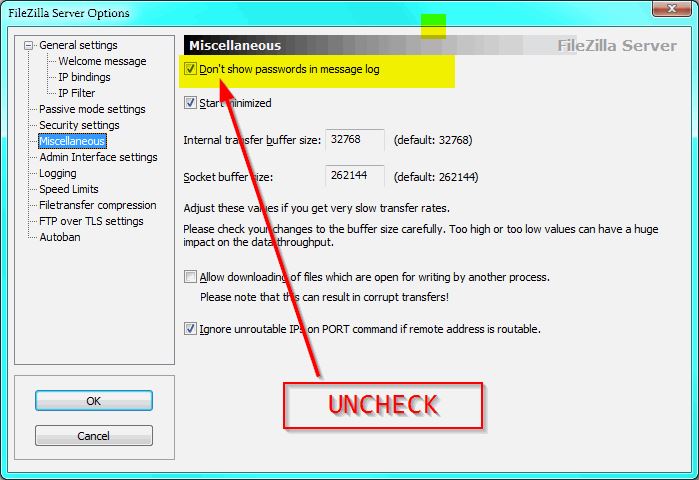
- 2020-03-12 01_52_32-FileZilla Server Options.jpg (60.86 KiB) Viewed 2438 times
No need to fiddle around in the XML.
-
Docfxit
- 500 Command not understood
- Posts: 4
- Joined: 2020-03-12 00:12
#3
Post
by Docfxit » 2020-03-12 00:58
That worked.
Thank you very much,
Docfxit