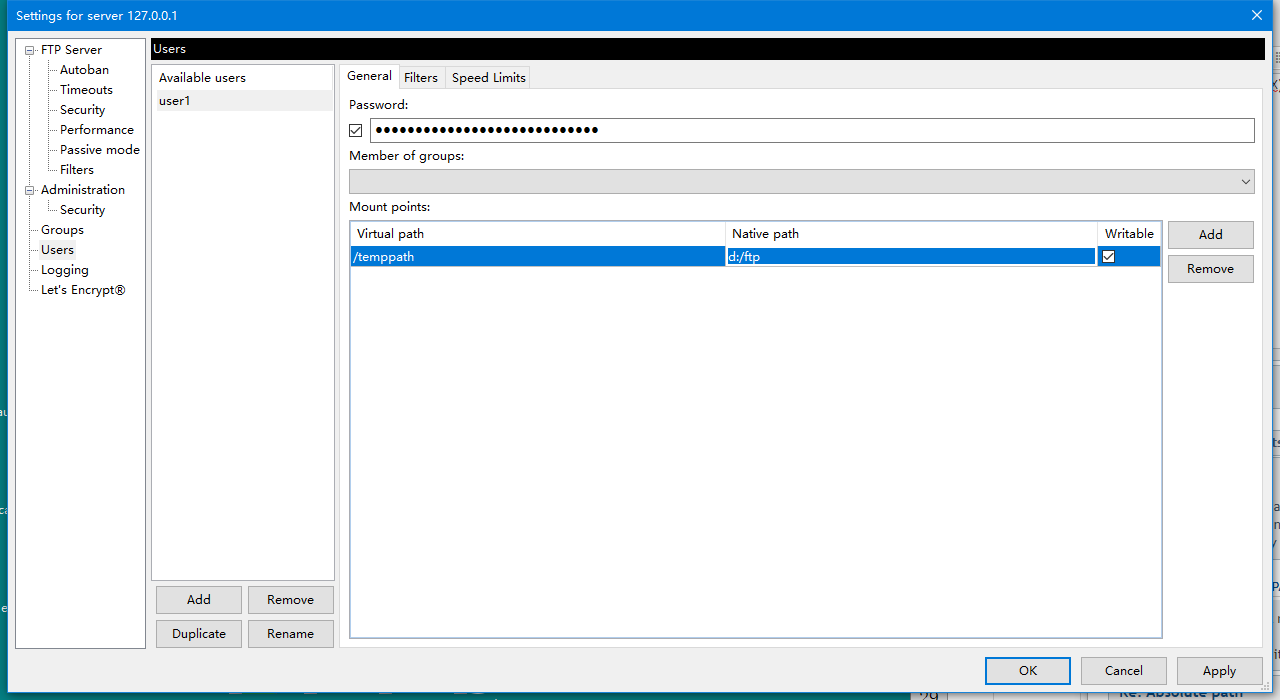Page 2 of 2
Re: Absolute path
Posted: 2021-09-22 13:20
by oibaf
During installation it did not find previous version of FileZilla and it did not convert the settings. In the new version there is less settings, also for passive mode.
What setting do you find is missing, regarding passive mode?
Re: Absolute path
Posted: 2021-09-24 06:44
by shakecex
When I try to connect to a server I get the message "verifying certificate.." any help on how I can fix this? Thanks
Re: Absolute path
Posted: 2021-09-24 11:08
by oibaf
That message is normal, it means that the UI is verifying the server's certificate.
If the UI Is open that way, it means you are already connected to it. Everything's working.
Re: Absolute path
Posted: 2021-10-25 09:03
by gisempire
left : virtual path (/XXXXX),right :dir path (d:/ftp)
e.g.
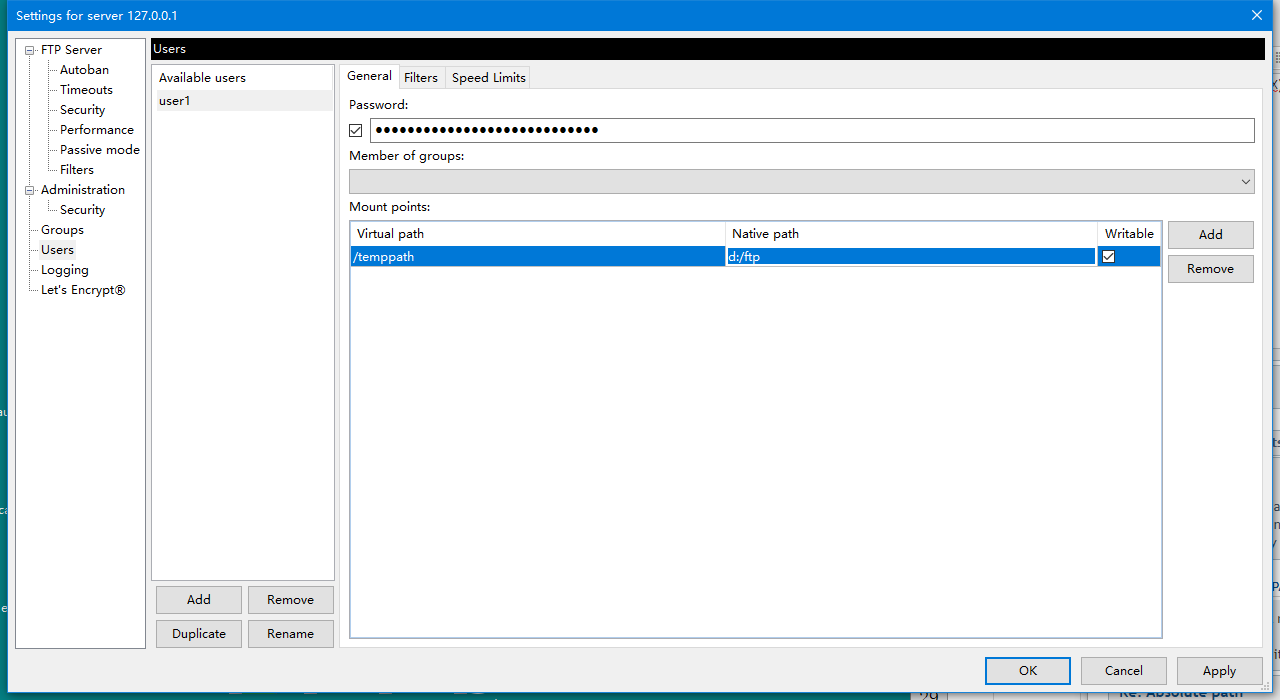
Re: Absolute path
Posted: 2021-10-28 09:48
by oibaf
Hi,
UNC support has been added back in. You can try it out by downloading the latest nightly build from here:
https://filezilla-project.org/nightly.php?type=server
Re: Absolute path
Posted: 2022-12-06 18:34
by FreshAdmin
Oibaf: I just recently purchased the server enterprise pro software, and i can't seem to add a UNC path to the native path under groups or users. I get the error "Native path must be absolute"
Based on the the comment i am replying to by you, my understanding is that UNC is supported again as of late last year. Am i missing something?
Re: Absolute path
Posted: 2022-12-06 23:05
by oibaf
What is the UNC path you are trying to use?
Re: Absolute path
Posted: 2022-12-06 23:27
by boco
Also, please discuss FileZilla Pro Enterprise Server in our Customer forum, as it's a paid for edition.