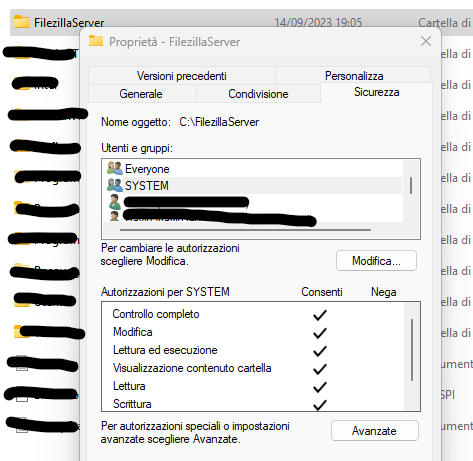550 Permission denied
Posted: 2023-09-14 17:25
Hi all,
I'm new to using FileZilla and FTP servers in general, so I apologize if my question may be trivial.
On my test machine I installed and configured Filezilla Server. Using Filezilla Client I access the server and I can both create and delete files in the user's folder. The problem arises when I try to access the Filezilla server with our accounting management software that is simply supposed to upload some files to the server. When from our software I try to send the files to the Filezilla server, the connection is successful but then I have a 550 Permission Denied error and I can not send the files to the server. The full log is this: "2023-09-14T16:40:28.237Z << [FTP Session 19 192.168.100.74] 220-FileZilla Server 1.7.3
2023-09-14T16:41:27.924Z << [FTP Session 20 192.168.100.74] 220-FileZilla Server 1.7.3
2023-09-14T16:41:27.924Z << [FTP Session 20 192.168.100.74] 220 Please visit https://filezilla-project.org/
2023-09-14T16:41:27.924Z >> [FTP Session 20 192.168.100.74] USER Forma
2023-09-14T16:41:27.924Z << [FTP Session 20 192.168.100.74] 331 Please, specify the password.
2023-09-14T16:41:27.925Z >> [FTP Session 20 192.168.100.74] PASS ****
2023-09-14T16:41:27.940Z << [FTP Session 20 192.168.100.74 Forma] 230 Login successful.
2023-09-14T16:41:27.940Z >> [FTP Session 20 192.168.100.74 Forma] TYPE I
2023-09-14T16:41:27.940Z << [FTP Session 20 192.168.100.74 Forma] 200 Type set to I
2023-09-14T16:41:27.941Z >> [FTP Session 20 192.168.100.74 Forma] SYST
2023-09-14T16:41:27.941Z << [FTP Session 20 192.168.100.74 Forma] 215 UNIX emulated by FileZilla.
2023-09-14T16:41:27.941Z >> [FTP Session 20 192.168.100.74 Forma] FEAT
2023-09-14T16:41:27.941Z << [FTP Session 20 192.168.100.74 Forma] 211-Features:
2023-09-14T16:41:27.941Z << [FTP Session 20 192.168.100.74 Forma] 211 End
2023-09-14T16:41:27.943Z >> [FTP Session 20 192.168.100.74 Forma] NOOP
2023-09-14T16:41:27.943Z << [FTP Session 20 192.168.100.74 Forma] 200 Noop ok.
2023-09-14T16:41:27.943Z >> [FTP Session 20 192.168.100.74 Forma] CWD /
2023-09-14T16:41:27.943Z << [FTP Session 20 192.168.100.74 Forma] 250 CWD command successful
2023-09-14T16:41:27.944Z >> [FTP Session 20 192.168.100.74 Forma] EPSV
2023-09-14T16:41:27.944Z << [FTP Session 20 192.168.100.74 Forma] 229 Entering Extended Passive Mode (|||49323|)
2023-09-14T16:41:27.944Z >> [FTP Session 20 192.168.100.74 Forma] STOR TestFtp.Txt
2023-09-14T16:41:27.944Z << [FTP Session 20 192.168.100.74 Forma] 550 Permission denied
2023-09-14T16:44:49.307Z == [Administration Server] Administration client with ID 13 disconnected without error
2023-09-14T16:44:49.307Z == [Administration Server] Session 13 ended gracefully."
The whole system (client and server) runs on a single PC so files transfers take place on the internal network, they do not run outside our network. The firewall and antivirus are disabled. All the permission on Filezilla folders and users folders are set correctly (complete control to the user and to Everyone). Thanks for any help.
I'm new to using FileZilla and FTP servers in general, so I apologize if my question may be trivial.
On my test machine I installed and configured Filezilla Server. Using Filezilla Client I access the server and I can both create and delete files in the user's folder. The problem arises when I try to access the Filezilla server with our accounting management software that is simply supposed to upload some files to the server. When from our software I try to send the files to the Filezilla server, the connection is successful but then I have a 550 Permission Denied error and I can not send the files to the server. The full log is this: "2023-09-14T16:40:28.237Z << [FTP Session 19 192.168.100.74] 220-FileZilla Server 1.7.3
2023-09-14T16:41:27.924Z << [FTP Session 20 192.168.100.74] 220-FileZilla Server 1.7.3
2023-09-14T16:41:27.924Z << [FTP Session 20 192.168.100.74] 220 Please visit https://filezilla-project.org/
2023-09-14T16:41:27.924Z >> [FTP Session 20 192.168.100.74] USER Forma
2023-09-14T16:41:27.924Z << [FTP Session 20 192.168.100.74] 331 Please, specify the password.
2023-09-14T16:41:27.925Z >> [FTP Session 20 192.168.100.74] PASS ****
2023-09-14T16:41:27.940Z << [FTP Session 20 192.168.100.74 Forma] 230 Login successful.
2023-09-14T16:41:27.940Z >> [FTP Session 20 192.168.100.74 Forma] TYPE I
2023-09-14T16:41:27.940Z << [FTP Session 20 192.168.100.74 Forma] 200 Type set to I
2023-09-14T16:41:27.941Z >> [FTP Session 20 192.168.100.74 Forma] SYST
2023-09-14T16:41:27.941Z << [FTP Session 20 192.168.100.74 Forma] 215 UNIX emulated by FileZilla.
2023-09-14T16:41:27.941Z >> [FTP Session 20 192.168.100.74 Forma] FEAT
2023-09-14T16:41:27.941Z << [FTP Session 20 192.168.100.74 Forma] 211-Features:
2023-09-14T16:41:27.941Z << [FTP Session 20 192.168.100.74 Forma] 211 End
2023-09-14T16:41:27.943Z >> [FTP Session 20 192.168.100.74 Forma] NOOP
2023-09-14T16:41:27.943Z << [FTP Session 20 192.168.100.74 Forma] 200 Noop ok.
2023-09-14T16:41:27.943Z >> [FTP Session 20 192.168.100.74 Forma] CWD /
2023-09-14T16:41:27.943Z << [FTP Session 20 192.168.100.74 Forma] 250 CWD command successful
2023-09-14T16:41:27.944Z >> [FTP Session 20 192.168.100.74 Forma] EPSV
2023-09-14T16:41:27.944Z << [FTP Session 20 192.168.100.74 Forma] 229 Entering Extended Passive Mode (|||49323|)
2023-09-14T16:41:27.944Z >> [FTP Session 20 192.168.100.74 Forma] STOR TestFtp.Txt
2023-09-14T16:41:27.944Z << [FTP Session 20 192.168.100.74 Forma] 550 Permission denied
2023-09-14T16:44:49.307Z == [Administration Server] Administration client with ID 13 disconnected without error
2023-09-14T16:44:49.307Z == [Administration Server] Session 13 ended gracefully."
The whole system (client and server) runs on a single PC so files transfers take place on the internal network, they do not run outside our network. The firewall and antivirus are disabled. All the permission on Filezilla folders and users folders are set correctly (complete control to the user and to Everyone). Thanks for any help.