Synchronized Browsing disabled due to directory issue
Moderator: Project members
-
chigasakigaijin
- 500 Command not understood
- Posts: 3
- Joined: 2009-07-08 16:44
- First name: Tim
- Last name: Gill
Synchronized Browsing disabled due to directory issue
Hi there,
Love me some FileZilla! I was very excited to see that the last feature I was hoping for, synchronized browsing, had recently appeared in the config menu. Well, I enabled that bad boy, then when I went to connect to a site, I got the message
"Current remote directory (/directory) is not below the synchronization root (). Synchronized browsing has been disabled."
The local site's root is a mapped drive (I:\) and the remote site's root is a subfolder on the server (\docroot).
As a test, I changed the connection settings to start in a subfolder--I:\foldername\ and \docroot\foldername\, respectively, but I still had the same error message mentioned above when I connected. I also tried with and without trailing slashes. No dice.
I'd love to finally use this feature, so please let me know what I might be doing wrong. If you need any more information, just let me know.
chigasakigaijin
Love me some FileZilla! I was very excited to see that the last feature I was hoping for, synchronized browsing, had recently appeared in the config menu. Well, I enabled that bad boy, then when I went to connect to a site, I got the message
"Current remote directory (/directory) is not below the synchronization root (). Synchronized browsing has been disabled."
The local site's root is a mapped drive (I:\) and the remote site's root is a subfolder on the server (\docroot).
As a test, I changed the connection settings to start in a subfolder--I:\foldername\ and \docroot\foldername\, respectively, but I still had the same error message mentioned above when I connected. I also tried with and without trailing slashes. No dice.
I'd love to finally use this feature, so please let me know what I might be doing wrong. If you need any more information, just let me know.
chigasakigaijin
-
chigasakigaijin
- 500 Command not understood
- Posts: 3
- Joined: 2009-07-08 16:44
- First name: Tim
- Last name: Gill
Re: Synchronized Browsing disabled due to directory issue
I don't get it. Did I do something ultimately noob without realizing it? Everyone else seems to be getting a response of some form, except for me. What's up folks? "Throw me a freakin bone, here."
chiga
chiga
Re: Synchronized Browsing disabled due to directory issue
Are you sure it's backslashes?\docroot\foldername\
-
chigasakigaijin
- 500 Command not understood
- Posts: 3
- Joined: 2009-07-08 16:44
- First name: Tim
- Last name: Gill
Re: Synchronized Browsing disabled due to directory issue
You are the best. That's all it was.
I switched the \docroot to /docroot and synchronized browsing now works perfectly! It's interesting that standard ftp use was working fine even when I had the backslash in there.
Thank you for all of your hard work on this program!
Chiga
I switched the \docroot to /docroot and synchronized browsing now works perfectly! It's interesting that standard ftp use was working fine even when I had the backslash in there.
Thank you for all of your hard work on this program!
Chiga
Re: Synchronized Browsing disabled due to directory issue
Nope. It just seemed to be working fine.It's interesting that standard ftp use was working fine
No support requests over PM! You will NOT get any reply!!!
FTP connection problems? Please read Network Configuration.
FileZilla connection test: https://filezilla-project.org/conntest.php
FileZilla Pro support: https://customerforum.fileZilla-project.org
FTP connection problems? Please read Network Configuration.
FileZilla connection test: https://filezilla-project.org/conntest.php
FileZilla Pro support: https://customerforum.fileZilla-project.org
-
plato1123
- 500 Command not understood
- Posts: 1
- Joined: 2013-08-07 01:19
- First name: Patrick
- Last name: M
- Location: Portland, OR
Re: Synchronized Browsing disabled due to directory issue
Can we fix this in future versions of Filezilla? Filezilla should accept both "/" and "\" or at least should give an error if you use the wrong one. Took me forever to figure this one out, I doubt newbs would ever get to the bottom of it.
Removed advertisement.
Re: Synchronized Browsing disabled due to directory issue
No, we cannot. Backslashes can be valid parts of the directory name.plato1123 wrote:Can we fix this in future versions of Filezilla? Filezilla should accept both "/" and "\" or at least should give an error if you use the wrong one.
foo/bar File named bar in the subdirectory foo
foo\bar File named foo\bar in the current directory. Looks strange, but is a valid filename on most servers.
Re: Synchronized Browsing disabled due to directory issue
AFAIK UNIX-like OS only exclude the slash and the binary zero from file names.
No support requests over PM! You will NOT get any reply!!!
FTP connection problems? Please read Network Configuration.
FileZilla connection test: https://filezilla-project.org/conntest.php
FileZilla Pro support: https://customerforum.fileZilla-project.org
FTP connection problems? Please read Network Configuration.
FileZilla connection test: https://filezilla-project.org/conntest.php
FileZilla Pro support: https://customerforum.fileZilla-project.org
-
Sempervivum
- 504 Command not implemented
- Posts: 6
- Joined: 2014-03-27 22:29
- First name: Ulrich
- Last name: Bangert
Re: Synchronized Browsing disabled due to directory issue
Hallo,
I have the same problem as the TO and unfortunately the solution for him does not work for me. My servers subfolder starts with a normal slash, but the synchronized browsing is disabled inspite of this. My server manager:
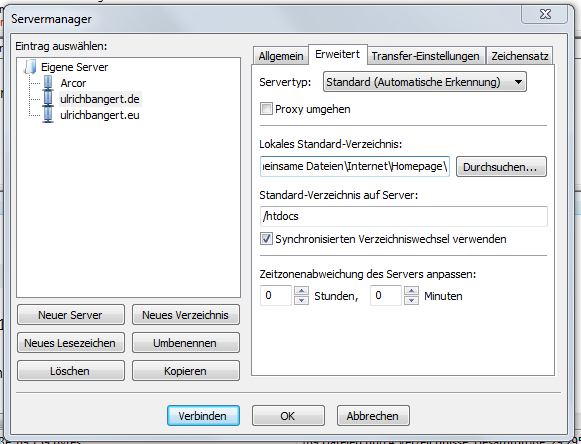
Any hints how I can fix this problem?
Best regards - Ulrich
I have the same problem as the TO and unfortunately the solution for him does not work for me. My servers subfolder starts with a normal slash, but the synchronized browsing is disabled inspite of this. My server manager:
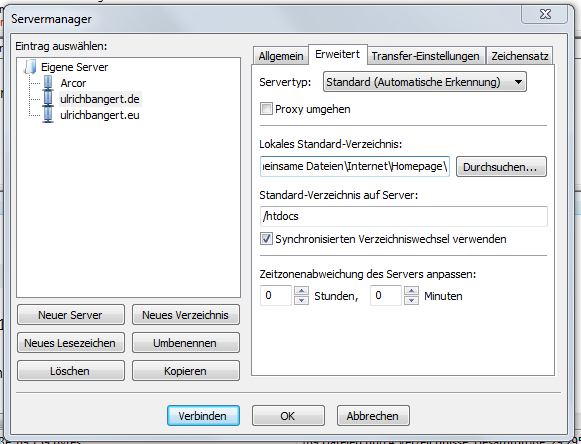
Any hints how I can fix this problem?
Best regards - Ulrich
Re: Synchronized Browsing disabled due to directory issue
Then it's not the same problem.I have the same problem as the TO and unfortunately the solution for him does not work for me.
-
Sempervivum
- 504 Command not implemented
- Posts: 6
- Joined: 2014-03-27 22:29
- First name: Ulrich
- Last name: Bangert
Re: Synchronized Browsing disabled due to directory issue
Maybe but your statement doesn't help me to solve the problem.
Re: Synchronized Browsing disabled due to directory issue
Please create a new topic for a different problem. This topic is about backslashes in remote paths.
