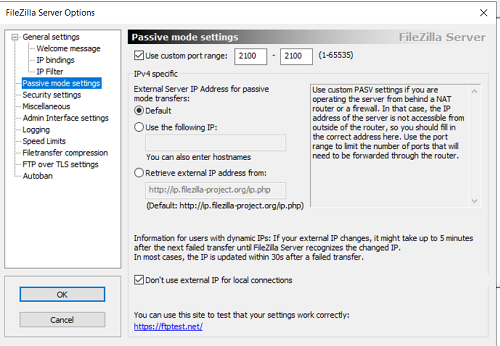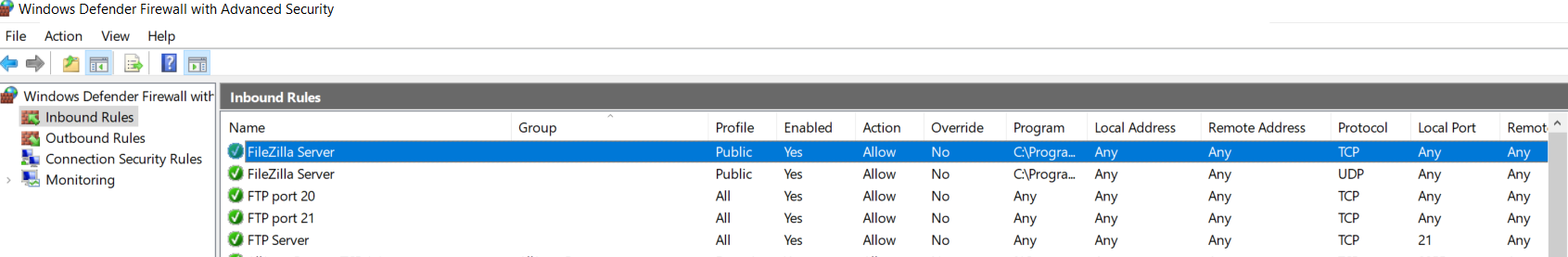I've set up FZ server without FTP over TLS support:

When I now connect with the FZ client (with Encryption set to: Use explicit FTP over TLS if available) it works just fine. I connect to the server and then it retrieves the directory listing.
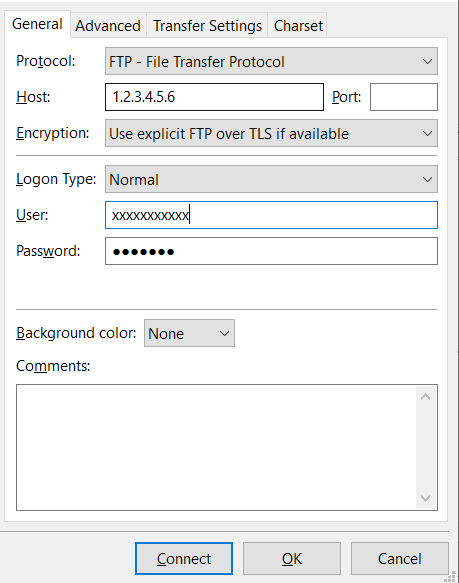
The log shows this:
Status: Connecting to 123.456.xxx.yy:21...
Status: Connection established, waiting for welcome message...
Status: Initializing TLS...
Status: Verifying certificate...
Status: TLS connection established.
Status: Logged in
Status: Retrieving directory listing...
Status: Directory listing of "/" successful
But when I change the FZ Server settings to Enable FTP over TLS support and change my FZ client setting to Encryption = Require explicit FTP over TLS I run into this problem...I connect to the server just fine but it fails to retrieve the directory listing.
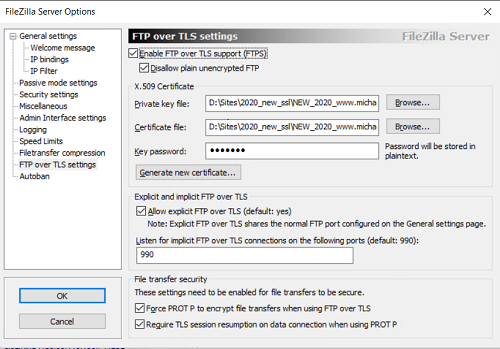
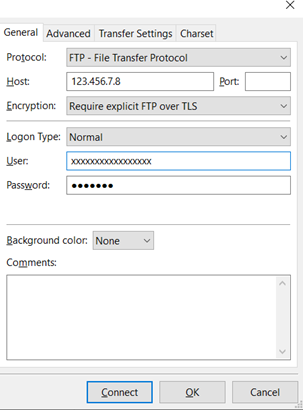
The log shows this:
Status: Connecting to 123.456.xxx.yy:21...
Status: Connection established, waiting for welcome message...
Status: Initializing TLS...
Status: Verifying certificate...
Status: TLS connection established.
Status: Logged in
Status: Retrieving directory listing...
Command: PWD
Response: 257 "/" is current directory.
Command: TYPE I
Response: 200 Type set to I
Command: PASV
Response: 227 Entering Passive Mode (74,208,xxx,yyy,8,52)
Command: MLSD
Response: 425 Can't open data connection for transfer of "/"
Error: Failed to retrieve directory listing
I have no idea what I'm missing...help please!
Tom